
NooBiieEE
Reputation: 1
Python calling PyFIles
How Can I call a Python Script From anonther Python Script
I tried using os system and tried using this
def run(runfile):
with open(runfile,"r") as rnf:
exec(rnf.read())
print ("Welcome")
print ("Programs.")
print ("1. Vowel Counter")
print ("2. Basic Calculator")
print ("3. Odd Even")
program = int(input("Select a Program by Choosing its number: "))
programs = ["1", "2", "3"]
if program == "1" :
execfile('VowelCounter.py')
There's no Error but it wont run the other py file
Upvotes: 0
Views: 92
Answers (3)
Waket Zheng
Reputation: 6351
import os
print("Welcome")
print("Programs.")
print("1. Vowel Counter")
print("2. Basic Calculator")
print("3. Odd Even")
program = input("Select a Program by Choosing its number: ")
programs = ["1", "2", "3"]
program_files = {'1': 'VowelCounter', '2': 'BasicCalculator', '3': 'OddEven'}
if program in "123" :
cmd = f'python {program_files[program]}.py'
print('Running -->', cmd)
os.system(cmd)
Upvotes: 0
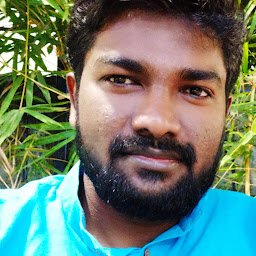
Sajeer Noohukannu
Reputation: 678
Even though python has the capabilities to run external script using exec and execfile, the more pythonic way of doing is by importing packages.
But I understand that you target can only be known at run time, you could use importlib, to import a package dynamically.
A sample is given below
# Order should be re arranged as per your need
programs = {
"1": {'package': "VowelCounter", "desc": "1. Vowel Counter"},
"2": {'package': "BasicCalculator", "desc": "2. Basic Calculator"}
}
for item in programs.values():
print(item['desc'])
program_idx = input("Select a Program by Choosing its number: ")
imp_module = importlib.import_module(programs[program_idx]['package'])
main_method = getattr(imp_module, "main")
main_method()
Upvotes: 1

Kris
Reputation: 8853
You are reading the program variable as int here
program = int(input("Select a Program by Choosing its number: "))
Then you are checking the value as string
if program == "1" :
It must be
if program == 1 :
I think that should be the problem. If not you will get the real problem after this!
Upvotes: 0
Related Questions
- Calling python files
- Python executes another file
- Calling Python file with command line arguments from another python file
- Python calling function from other file
- Using files with python
- Python: __file__ of the caller
- call python file from another file its creating a pyc file
- Calling a python file within pypy
- Calling a Python file with arguments form within another Python file
- Calling a file in python