Reputation: 276
ReferenceError: Echo is not defined
I'm using laravel echo with pusher js to build a real-time feature in my app. I've done all the steps required as told by the doc. I've successfully set up the pusher configurations and it works fine: when my event is fired I get it notified in my Debug console on my Pusher account.
My issue is with the front-end. As told by the docs I've added the portion of code neccessary at the bottom of my resources/js/bootstrap.js file. I uncommented it actually and add the proper ids.
import Echo from 'laravel-echo';
window.Pusher = require('pusher-js');
window.Echo = new Echo({
broadcaster: 'pusher',
key:my-pusher-key-here,
cluster: eu,
forceTLS: true
});
The issue is that although I've inserted those
<script src="https://ajax.googleapis.com/ajax/libs/jquery/3.4.1/jquery.min.js"></script>
<script src="js/echo.js"></script>
<script src="js/app.js"></script>
<script src="https://js.pusher.com/4.1/pusher.min.js"></script>
<script>
var channel = Echo.channel('my-channel');
channel.listen('my-event', function(data) {
alert(JSON.stringify(data));
});
</script>
in my blade view, I'm getting this error in the browser's console :ReferenceError: Echo is not defined.
I'm guessing it has something to do with echo library not found but I'm not understanding why. For the <script src="js/echo.js"></script> line, I copied the echo.js file got after the npm install --save laravel-echo pusher-js command run.
I went through many suggestions like gulp to get the changes in the Js files automatically compiled I guess but nothing... For the gulp command entered in my CLI, I'm getting No gulpfile file found error. I've also tried to copy the first portion of code directly in the app.js file instead but no difference, I'm getting the same error.
As I've said.. I guess this has certainly something to do with the Echo library not found but why that ? Your help will be very appreciated
package.json file
"private": true,
"scripts": {
"build": "webpack -p",
"watch": "npm run development -- --watch",
"dev": "npm run development",
"development": "cross-env NODE_ENV=development node_modules/webpack/bin/webpack.js --progress --hide-modules --config=node_modules/laravel-mix/setup/webpack.config.js",
"watch-poll": "npm run watch -- --watch-poll",
"hot": "cross-env NODE_ENV=development node_modules/webpack-dev-server/bin/webpack-dev-server.js --inline --hot --config=node_modules/laravel-mix/setup/webpack.config.js",
"prod": "npm run production",
"production": "cross-env NODE_ENV=production node_modules/webpack/bin/webpack.js --no-progress --hide-modules --config=node_modules/laravel-mix/setup/webpack.config.js"
},
"devDependencies": {
"axios": "^0.19",
"bootstrap": "^4.1.0",
"cross-env": "^5.1",
"jquery": "^3.2",
"laravel-mix": "^4.0.7",
"lodash": "^4.17.13",
"popper.js": "^1.12",
"resolve-url-loader": "^2.3.1",
"sass": "^1.15.2",
"sass-loader": "^7.1.0",
"vue": "^2.5.17",
"vue-template-compiler": "^2.6.10",
"webpack": "^4.39.3",
"webpack-cli": "^3.3.7"
},
"dependencies": {
"gulp": "^4.0.2",
"laravel-echo": "^1.5.4",
"pusher-js": "^5.0.0"
}
}
Upvotes: 4
Views: 19149
Answers (6)
Reputation: 71
I was facing the same issue Echo is not defined.
If you're using Vite instead of Mix and facing an error after the npm run dev command in the front end then you can use this solution.
You can solve this issue by simply adding:
@vite('resources/js/app.js')
instead of:
<script src="{{ asset('js/app.js') }}"></script>
and set type="module" to solve the ReferenceError: Echo is not defined error like below:
<script type="module">
var channel = Echo.channel('my-channel');
channel.listen('my-event', function(data) {
alert(JSON.stringify(data));
});
</script>
or, if you don't want to use type="module" then you can use
window.onload=function(){}
like this:
<script>
window.onload=function(){
var channel = Echo.channel('my-channel');
channel.listen('my-event', function(data) {
alert(JSON.stringify(data));
});
}
</script>
Lastly, run npm run dev. No build file will be created. Instead of a build folder, a 'hot' txt file will be created in the 'public' folder to sync with changes. Hopefully, this will help you to solve your problem.
Upvotes: 2

Reputation: 17
Go in terminal,
tape this command : npm install and use laravel mix : npm run dev that resolve my error.
Thanks.
Upvotes: 0
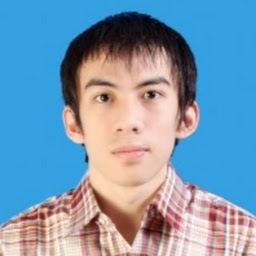
Reputation: 886
Remove defer from your script tag. This will cause the app.js script to be deferred, and the other script will run first before this script
<!-- Scripts -->
<script src="{{ asset('js/app.js') }}" defer></script>
Upvotes: 5
Reputation: 141
I believe you messed up the steps after uncommenting the lines in resources/js/bootstrap.js file. To use the code in there you need to import the resources/js/app.js file. Go look in that, you'll see it is importing the bootstrap file. You can import axios in your resources/js/app.js as you might need it in your blade.
Confirm that your resources/js/app.js file at least has these lines:
require('./bootstrap');
const { default: axios } = require('axios');
window.Vue = require('vue').default;
Then in your blade file use this to get vue running:
<script src="{{ asset('js/app.js') }}"></script>
<script>
new Vue({
el: '#app',
data: {},
methods: {},
mounted() {},
});
</script>
Finally check the webpack.mix.js file and confirm that it at least has:
mix.js('resources/js/app.js', 'public/js')
.vue();
For me, using php 7.4 I had to run npm run production to build the js files. And it was running flawlessly.
Upvotes: 0
Reputation: 31
I have faced the same error as you, the error is happening in your resources/js/app.js file. if you have commented require('./bootstrap'); uncomment it it will work for you.
Upvotes: 2

Reputation: 1610
You have import Echo from 'laravel-echo'; inside resources/js/bootstrap.js file.
It tries to search for Echo dependency in node_modules folder.
You should use laravel-mix to build JavaScript files.
Upvotes: 4
Related Questions
- Laravel Echo not triggering Callback
- Laravel Echo with Pusher and Vue
- Using Laravel Echo (Pusher) on Laravel Vapor
- Laravel Echo "Echo is not defined"
- How to use laravel echo with react js?
- Install and Configure laravel-echo and pusher-js in VueJS
- Laravel Echo + Pusher subscription_error on private channel
- pusher gives no call back
- laravel echo : "Uncaught ReferenceError: Echo is not defined"
- Laravel Echo Vue Js TypeError: Cannot read property 'push' of undefined