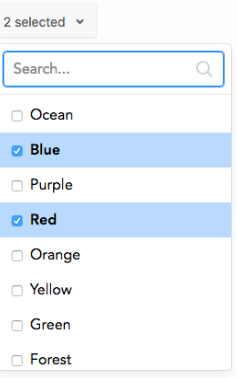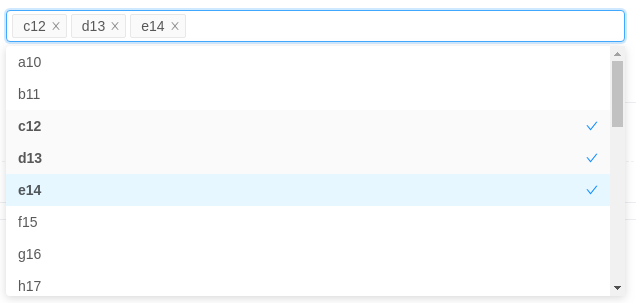Reputation: 605
Antd Select Component mode multiple, checkbox styling
Using antd NPM package, select component, in multiple mode, by default checkbox shows up at right. I want to align it to left and style it like tick mark in the box followed by a label. Also, need search box separately please refer screenshot added. I wanted to know it is even possible? I don't want to use any other package.
Searched a lot but unable to get any help.
Thanks in advance.
Upvotes: 7
Views: 18170
Answers (3)
Reputation: 41
Yes I agree with @lamhungypl, that you can use isSelected property. Select component has menuItemSelectedIcon property.
menuItemSelectedIcon={({ isSelected }) => (
<span>
{isSelected ? 'yes': 'no'}
</span>
)}
<Select
menuItemSelectedIcon={({ isSelected }) => (
<span>
{isSelected ? 'yes': 'no'}
</span>
)}
>
...
</Select>
Upvotes: 4
Reputation: 195
Antd Select is built on top of rc-select [1], so you can find ideas in their repo, note that some props are omitted by Antd, recheck the type definition.
Custom icon with isSelected prop will help you
Upvotes: 0

Reputation: 53964
It is possible, but it breaks the Design System of antd.
You already have a Select component which implements checking, drop-down and searching:
In your case, you need to implement and test it by yourself with the composition of antd components:
Input.SearchCheckboxDropdownMenu
Minimal example:
const menu = (
<Menu>
<Menu.Item>
<Checkbox>User1</Checkbox>
</Menu.Item>
<Menu.Item>
<Checkbox>User2</Checkbox>
</Menu.Item>
</Menu>
);
export default function App() {
return (
<FlexBox>
<Dropdown.Button overlay={menu}>Dropdown</Dropdown.Button>
</FlexBox>
);
}
Upvotes: 8
Related Questions
- How to change the color of a check box in antd?
- How to checked only single checkbox from group of checkboxes in ant design?
- Antd Custom Option Component for Select
- select component inside checkbox , antd
- Ant Design - Vertical Group of Checkboxes
- Antd select with multiselection checkboxes
- React Antd dynamic dropdown menu
- How to select multiple checkbox reactjs?
- Ant Design change style Select Component
- ant-design select not styled properly