
Reputation: 33
CordovaJS - ERROR: Manifest merger failed : uses-sdk:minSdkVersion 1 cannot be smaller than version 19 declared in
I've been trying for 2 days now to get my Cordova app to build for Android. Each time I open my project in Android Studio I get the following during gradle sync during the run tasks phase:
ERROR: Manifest merger failed : uses-sdk:minSdkVersion 1 cannot be smaller than version 19 declared in library [__tested_artifact__::CordovaLib]/Users/userName/Downloads/MyApp(1.2.5)/platforms/android/CordovaLib/build/intermediates/library_manifest/debug/AndroidManifest.xml as the library might be using APIs not available in 1
Suggestion: use a compatible library with a minSdk of at most 1, or increase this project's minSdk version to at least 19, or use tools:overrideLibrary="org.apache.cordova" to force usage (may lead to runtime failures)
I've looked through many solutions and none seem to correct my issue. I've adjusted settings in the manifests of my built project and also in the cordova.android node_modules folder as so:
<uses-sdk android:minSdkVersion="19" android:targetSdkVersion="28" />
I've added the various values in my config.xml:
<preference name="android-minSdkVersion" value="19" />
<preference name="android-targetSdkVersion" value="28"/>
As well as instructed Cordova to build specific versions:
cordova platform add [email protected]
And I still receive the same error, though the values (19 and 1, that is) don't change even when the numbers are changed.
In addition, I've created a new blank project and built it with the same results. The same project builds fine on an old machine of mine, but the Play Store says that it's outdated and is a security risk.
One additional thing of note that could be of help: when Cordova builds, I see the following during the process:
Checking Java JDK and Android SDK versions
ANDROID_SDK_ROOT=undefined (recommended setting)
ANDROID_HOME=/Users/userName/Library/Android/sdk (DEPRECATED)
Upvotes: 1
Views: 946
Answers (1)
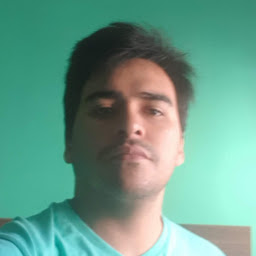
Reputation: 66
What worked for me was, first
remove android platform
ionic cordova platform remove android
then add the android platform as follows
ionic cordova platform add android@nightly
Upvotes: 2
Related Questions
- Target SDK Version is not supported in Cordova 10
- Cordova: java.lang.IllegalStateException: compileSdkVersion is not specified.
- Manifest merger failed : uses-sdk:minSdkVersion 16 cannot be smaller than version 19 declared in library
- ERROR: Manifest merger failed : uses-sdk:minSdkVersion 1 cannot be smaller than version 19 declared in library [__tested_artifact__::CordovaLib]
- Cordova Build minSdkVersion change 16 to 19
- Manifest merger failed : uses-sdk:minSdkVersion 14 cannot be smaller than version 19 declared in library [:wikitudesdk:]
- cordova Manifest merger failed
- Your APK's version code should be higher than 378
- Strange error when build Phonegap showing Manifest merger failed
- Phonegap the sdk build tools revision (19.0.0) is too low for project