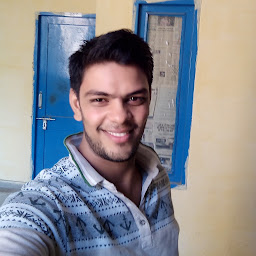
Reputation: 427
How to remove authors name from the sidebar in latex?
I am writing my presentation in latex (in overleaf.com). I don't want to add the authors name in the vertical bar on right side of the beamer given below,
I am also providing the latex code of that title page, given below:
\documentclass[14pt,aspectratio=169]{beamer}
\usetheme{Marburg}
\graphicspath{{Arquivos/}}
\usepackage[utf8]{inputenc}
\usepackage[portuguese]{babel}
\usepackage[T1]{fontenc}
\usepackage{amsmath}
\usepackage{amsfonts}
\usepackage{amssymb}
\usepackage{graphicx}
\title{Image and Audio Hybrid Watermarking against Synchronization Attacks}
\author{Bhavneet Sharma (31703102)\\[\baselineskip] \small{{Supervised By}
\and\\Prof. Dr. Mayank Dave}}
%\setbeamercovered{transparent}
\institute{\includegraphics[width=2cm, height=1cm]{NITKKR_logo.png}
\\National Institute of Technology, Kurukshetra
}
\date{September 22, 2019}
%\subject{}
\begin{document}
\begin{frame}
\titlepage
\end{frame}
I the vertical bar, only title of the first page required then starts with Introduction.
I don't know how to do so. Help in this problem for solving.
Upvotes: 6
Views: 7607
Answers (2)

Reputation: 38922
Unfortunately the sidebar theme does not test if the author name is empty and will insert it anyway. This will add an unnecessary empty line to the sidebar.
To truly get rid of the author name in the sidebar, on can redefine the sidebar template a bit:
\documentclass[14pt,aspectratio=169]{beamer}
\usetheme{Marburg}
\graphicspath{{Arquivos/}}
\usepackage[utf8]{inputenc}
\usepackage[portuguese]{babel}
\usepackage[T1]{fontenc}
\usepackage{amsmath}
\usepackage{amsfonts}
\usepackage{amssymb}
%\usepackage{graphicx}
\title{Image and Audio Hybrid Watermarking against Synchronization Attacks}
\author[]{Bhavneet Sharma (31703102)\\[\baselineskip] {\small {Supervised By}
\and\\Prof. Dr. Mayank Dave}}
%\setbeamercovered{transparent}
\institute{\includegraphics[width=2cm, height=1cm,keepaspectratio]{example-image-duck}
\\National Institute of Technology, Kurukshetra
}
\date{September 22, 2019}
%\subject{}
\makeatletter
\setbeamertemplate{sidebar right}
{
\beamer@tempdim=\beamer@sidebarwidth%
\advance\beamer@tempdim by -6pt%
{\usebeamerfont{title in sidebar}%
\vskip1.5em%
\hskip3pt%
\usebeamercolor[fg]{title in sidebar}%
\insertshorttitle[width=\beamer@tempdim,center,respectlinebreaks]\par%
\vskip1.25em%
}%
% {%
% \hskip3pt%
% \usebeamercolor[fg]{author in sidebar}%
% \usebeamerfont{author in sidebar}%
% \insertshortauthor[width=\beamer@tempdim,center,respectlinebreaks]\par%
% \vskip1.25em%
% }%
\insertverticalnavigation{\beamer@sidebarwidth}%
\vfill
\ifx\beamer@sidebarside\beamer@lefttext%
\else%
\usebeamercolor{normal text}%
\llap{\usebeamertemplate***{navigation symbols}\hskip0.1cm}%
\vskip2pt%
\fi%
}%
\makeatother
\begin{document}
\begin{frame}
\titlepage
\end{frame}
\section{Introduction}
\begin{frame}
content...
\end{frame}
\end{document}
Off-topic:
you don't need to load the
graphicxpackage with beamer, beamer already loads itthe syntax
\small{...}is wrong. Font size commands are switches and don't take an argument, it should be{\small ...}if you specify both the height and width of an image, it will most likely be distorted. Better only specify the height or the width or add the
keepaspectratiooption
Upvotes: 2

Reputation: 11547
In beamer, you can use an alternate shorter author name (ditto for the presentation title or institution).
\author[Short name]{Author loooong name}
If doing so, the short name will be used in the side (or bottom depending on your theme) bar. So, to solve your problem, it is sufficient to declare an empty short name.
\documentclass[14pt,aspectratio=169]{beamer}
\usetheme{Marburg}
\graphicspath{{Arquivos/}}
\usepackage[utf8]{inputenc}
\usepackage[portuguese]{babel}
\usepackage[T1]{fontenc}
\usepackage{amsmath}
\usepackage{amsfonts}
\usepackage{amssymb}
\usepackage{graphicx}
\title{Image and Audio Hybrid Watermarking against Synchronization Attacks}
\author[]{Bhavneet Sharma (31703102)\\[\baselineskip] \small{{Supervised By}
\and\\Prof. Dr. Mayank Dave}}
%\setbeamercovered{transparent}
\institute{%\includegraphics[width=2cm, height=1cm]{NITKKR_logo.png}\\
National Institute of Technology, Kurukshetra
}
\date{September 22, 2019}
%\subject{}
\begin{document}
\begin{frame}
\titlepage
\end{frame}
\begin{frame}
\section{This is section 1}
\end{frame}
\begin{frame}
\section{and this is section 2}
\titlepage
\end{frame}
\end{document}
Upvotes: 3
Related Questions
- How to remove Author Tag from being visible in Discord's previews?
- How can I hide the sidebar in MediaWiki?
- How do I change the author column in back-end to display USERNAME not display name?
- How to disable a sidebar in wordpress
- Hide Blog Post Author on Wordpress Theme (The Fox)
- What can I do to don't show the author name and the date into this WordPress page.php file?
- How to disable display of authoring information in drupal?
- How to remove 'by [author]' from Genesis Framework
- How do I get rid of the side bar in sharepoint?
- How can i remove the sidebar in movable type?



