
Shun Yamada
Reputation: 979
MiniMagick Error: How to generate OG image with MiniMagick
So I'm working on a Rails application. It generates OG image drawn to text a user inputs. For example, you input "Hello world", save it, and then an application generates an OG image written to "Hello world".
But it occurs to this error:
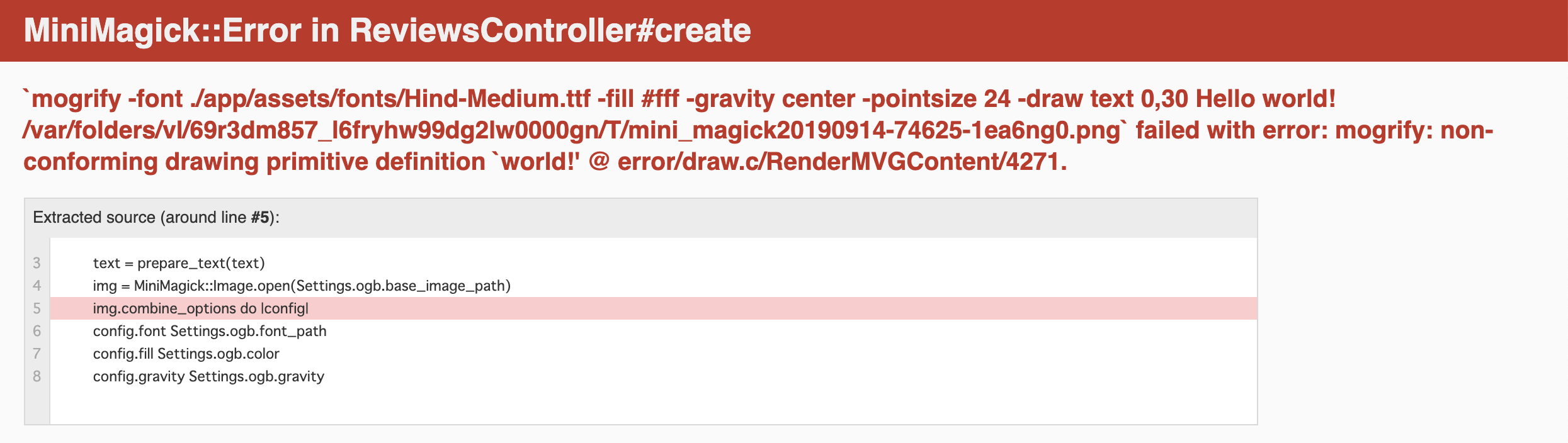
apps/controllers/reviews_controller.rb
include SetupOgbImage
def create
@review = current_user.active_reviews.create(create_params)
@review.image = build(@review.content)
if @review.save
flash[:success] = "Successfully added a review!"
redirect_to review_path(id: @review.id)
else
flash[:alert] = "Failed to add a review."
redirect_to user_path(id: @review.reviewed_id)
end
end
apps/controllers/concerns/setup_ogb_image.rb
module SetupOgbImage
def build(text)
text = prepare_text(text)
img = MiniMagick::Image.open(Settings.ogb.base_image_path)
img.combine_options do |config|
config.font Settings.ogb.font_path
config.fill Settings.ogb.color
config.gravity Settings.ogb.gravity
config.pointsize Settings.ogb.font_size
config.draw "text #{Settings.ogb.text_position} #{text}"
end
img
end
def prepare_text(text)
text.scan(/.{1,#{Settings.ogb.indention_count}}/)[0...Settings.ogb.row_limit].join("\n")
end
end
settings.yml
ogb:
base_image_path: ./app/assets/images/ogb_bg_image.png
gravity: center
text_position: "0,30"
font_path: ./app/assets/fonts/Hind-Medium.ttf
font_size: 24
color: "#fff"
indention_count: 60
row_limit: 10
format:
uuid: !ruby/regexp /\A[0-9a-f]{8}-[0-9a-f]{4}-[0-9a-f]{4}-[0-9a-f]{4}-[0-9a-f]{12}\z/
Upvotes: 0
Views: 52
Answers (1)

Aleksei Matiushkin
Reputation: 121000
You should put the text into quotes, otherwise, the shell that is, in turn, executing the command, treats “Hello” and “world!” as two different arguments in call to mogrify:
# ⇓ ⇓
config.draw "text #{Settings.ogb.text_position} '#{text}'"
Upvotes: 1
Related Questions
- After replacing Rmagick with Minimagick, gets 'identify.im6: no decode delegate for this image format' error
- JPEG to TIFF using minimagick
- MiniMagick - cannot load such file
- How to create image with ImageMagick?
- MiniMagick can't write decoded Base64 image
- Minimagick Error: ImageMagick/GraphicsMagick is not installed
- imagemagick - mini_magick tmp files error Ruby on Rails
- mini_magick gem doesn't work with my ImageMagick install
- Rails - trying to open a file, but getting MiniMagick::Invalid
- MiniMagick Image.create method giving an ArgumentError