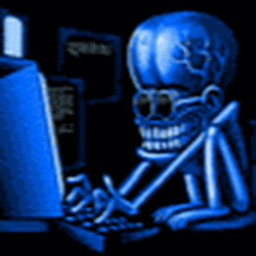
Reputation: 186
ffmpeg pipe livestream to ffplay
I wonder if it is possible to pipe an internet livestream from ffmpeg to ffplay?
Examples to illustrate:
Livestream to test.mp4 works
ffmpeg -i "https://Some livestream" -c copy "C:\ffmpeg\test.mp4"
Recorded video to test.mp4 and pipe to ffplay works
ffmpeg -i "https://Some recorded video" -c copy "C:\ffmpeg\test.mp4" -f matroska - | ffplay -fs -
Livestream to test.mp4 and pipe to ffplay don't work
ffmpeg -i "https://Some livestream" -c copy "C:\ffmpeg\test.mp4" -f matroska - | ffplay -fs -
I get this error:
pipe:: Invalid data found when processing input
How do i get "Livestream to test.mp4 and pipe to ffplay" to work so i can watch the livestream while it is recording?
(If it's possible i mean)
Upvotes: 4
Views: 3753
Answers (2)
Reputation: 19
Following code lets ffplay listen to localhost port 7000. ffmpeg sends webcam views and microphone audio to that port. So you get a sort of monitor view of your webcam. Latency is now about one second. Any one knows a way to make it realtime?
I have dreamt of using these scripts for video calling.
start "%windowtitle%" /high ^
ffplay.exe -window_title "%windowtitle%" ^
-f rtsp ^
-rtsp_transport tcp ^
-rtsp_flags listen ^
-indexmem 250M ^
-rtbufsize 1G ^
-probesize 150k ^
-strict strict ^
-i rtsp://localhost:7000
start "%windowtitle%" /high /wait /b ^
ffmpeg.exe -y ^
-vsync vfr ^
-f dshow ^
-indexmem 300M ^
-rtbufsize 1G ^
-probesize 150k ^
-max_probe_packets 50k ^
-framerate 15 ^
-c:v mjpeg ^
-strict normal ^
-thread_queue_size 50k ^
-r 15 ^
-i "video=Trust Webcam" ^
-f dshow ^
-channel_layout stereo ^
-thread_queue_size 50k ^
-strict normal ^
-i "audio=Microfoon (Thronmax MDrill Dome)" ^
-map 0:v ^
-max_muxing_queue_size 50k ^
-f rtsp ^
-rtsp_transport tcp ^
-buffer_size 50M ^
-max_interleave_delta 0 ^
-c:v libx264 ^
-r 15 ^
-preset ultrafast ^
-tune zerolatency ^
-strict strict ^
-crf 28 ^
-pix_fmt yuv422p ^
-map 1:a ^
-max_muxing_queue_size 50k ^
-max_interleave_delta 0 ^
-c:a aac ^
-strict strict ^
-ac 2 ^
rtsp://localhost:7000
Upvotes: 0
Reputation: 93038
Use a streaming format like MPEG-TS
ffmpeg -i "https://Some livestream" -c copy "C:\ffmpeg\test.mp4" -c copy -f mpegts - | ffplay -fs -
Upvotes: 4
Related Questions
- ffmpeg Live Streaming Error : av_interleaved_write_frame(): Broken pipe
- Pipe input in to ffmpeg stdin
- streaming to youtube with ffmpeg
- HTTP Livestreaming with ffmpeg
- FFMPEG to Youtube Live
- Reading live output from FFMPEG using PHP
- ffmpeg livestream from static image and audio
- ffmpeg youtube livestream not working
- pipe ffmpeg output for video preview
- Live stream playing