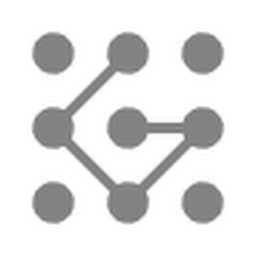
Reputation: 1316
Can't Open Terminal window which is not currently available in VS 2019?
I'm new in .net Visual Studio 2019. I'm facing problem is not find terminal in vs2019.
I'm try to Ctrl + \ see the message:
Also not found in view > Other Windows
But in Tools > options > Keyboard I can see the global command
Thank you in advance ....!
Upvotes: 2
Views: 2247
Answers (2)

Reputation: 131374
The first screen shows the Output Window, not a terminal. The menu in the second picture shows the shortcut, Ctrl+Alt+O.
Visual Studio didn't have a terminal until recently. Visual Studio 2019 16.3 Preview 3 added experimental integration with Windows Terminal, itself a preview feature released this summer to the Windows Insider ring.
To enable it, you need first install Windows Terminal from the Windows App Store. After that, go to Tools > Options > Preview Features page and check Experimental VS Terminal :
Upvotes: 3
Reputation: 1471
The closest thing you can get to Terminal in VS is "Package Manager Console" (View -> Other Windows -> Package Manager Console).
Despite its name, it is a PowerShell based console that allows you to execute pretty much any DOS or PowerShell command installed on your machine.
Upvotes: 3
Related Questions
- Integrated Terminal is missing in VS Code?
- Start Visual Studio 2019 instance from terminal
- Visual Studio 2019 not launching console app window when debugging
- How to use Windows Terminal as Debugger console in Visual Studio 2019 for C++ Project
- Visual studio 2019 window not showing
- console application is not building in vs 2019
- How to get terminal window inside Visual Studio 2017 / 2019?
- Where is the Terminal in VS 2019?
- No console window shown in VS2017
- .Net Core open external terminal



