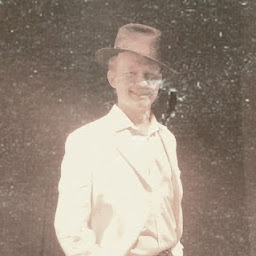
Reputation: 93
Eclipse: impossible to load from Git repository
I am trying to use Eclipse to connect to GIT repository.
I go to File -> Import -> Git -> Projects from Git -> Clone URI...
There I fill everything what is needed. And on the next tab I set the master branch. I pick the directory, which should be the Local Destination (i.e. C:\Dev\Eclipse_workspace\Automation). The folder Automation doesn't exist.
On the next screen, I choose "Import as general project".
It tells me "Project Automation already exists".
So I remove the folder.
But then it tells me "Directory C:\Dev\Eclipse_workspace\Automation does not exist".

Unfortunately, I have to use Eclipse on dedicated computer for this current project and don't have the option to use other IDE.
Can you give me any advice of whether it's a bug, or just some misunderstanding?
Thank you.
Upvotes: 0
Views: 100
Answers (1)

Reputation: 34285
It doesn't work this way because importing here only works if the repository is outside the workspace.
Either select a location outside the workspace or do the following:
- Clone the project into the workspace as you did it, but without importing:
In Quick Access (Ctrl+3) typeClone a Git Repositoryto open the Clone dialog - Create a new General Project named
Automation: File > New > Other...: General > Project
Upvotes: 1
Related Questions
- Eclipse luna - Internal error, trying to import from git
- Eclipse Repositories fail "Unable to read repository at"
- 'cannot open git-upload-pack' error in Eclipse when cloning or pushing git repository
- How Can I Resolve:"can not open 'git-upload-pack' " error in eclipse?
- cannot open git-receive-pack
- Installing Git on Eclipse
- Using Git with Eclipse causing lots of errors
- Could not find or load main
- Can't run git project in eclipse after clone
- eclipse : impossible to import git project