Reputation: 493
Python - append items of list to different keys in dictionary
I have data from a .csv file that is as follows (the real file contains much more data). The first row that I'm showing contains the labels for each column, and the rest of the lines contain temperature data for each location. There is also a header before this data that I did not include so the top row of the .csv file does not contain the labels.
Scan,location1,location2,location3
1,32.621,38.57,36.977
2,30.976,38.451,36.971
3,32.599,38.536,36.991
What I want to do is to create a dictionary of lists where the keys are the labels (top row) and the value is a list of all temperatures for each label. So the output I'm looking for is this...
{"scan":[1,2,3], "location1":[32.621,30.976,32.599], "location2":[38.57,38.451,38.536], "location3":[36.977,36.971,36.991]}
I have successfully created a list of the keys and a dictionary which contains empty lists as values. I am having a problem in me 'else' statement where all temperature data on each line goes into each key of the dictionary. How can I get each element of the line_data list to be appended to a different key in my data dictionary?
import csv
from tkinter.filedialog import askopenfilename
csv_file_name = askopenfilename(title='Select the temperature file you want to analyze')
file = open(csv_file_name, 'r')
read_file = file.readlines()
keys = []
for line in read_file:
# Column titles will be dictionary keys
if keys == []:
keys = line.split(",")
data = dict.fromkeys(keys, [])
else:
line_data = line.split(",")
for i in range(len(line_data)):
data[keys[i]].append(line_data[i])
Upvotes: 0
Views: 163
Answers (3)
Reputation: 820
Going with your approach, You are passing [] to dict.fromkeys function which means all values in the dictionary will be pointing to same list object.
Find the below code to make it correct:
import csv
from tkinter.filedialog import askopenfilename
csv_file_name = askopenfilename(title='Select the temperature file you want to analyze')
file = open(csv_file_name, 'r')
read_file = file.readlines()
keys = []
for line in read_file:
# Column titles will be dictionary keys
if keys == []:
keys = line.split(",")
data={keys[k]:[] for k in range(len(keys))} # **you can initialise a dict like this**
# data = dict.fromkeys(keys, []) # -- Don't do this!!
else:
line_data = line.split(",")
for i in range(len(line_data)):
data[keys[i]].append(line_data[i])
print(data)
Hope this helps!
Upvotes: 1
Reputation: 609
Is this what you are looking for?
df
Out[9]:
Scan location1 location2 location3
0 1 32.621 38.570 36.977
1 2 30.976 38.451 36.971
df.to_dict('list')
Out[12]:
{'Scan': [1, 2],
'location1': [32.621, 30.976],
'location2': [38.57, 38.451],
'location3': [36.977, 36.971]}
Upvotes: 0
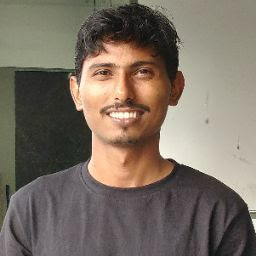
Reputation: 637
Use pandas to read CSV file and further can be processed through dictionary processing.
import pandas as pd
df = pd.read_csv('sales.csv')
res_dict = {col:list(df[col].values) for col in df.columns}
print(res_dict)
Output:
{'Scan': [1, 2, 3], 'location1': [32.621, 30.976, 32.599000000000004], 'location2': [38.57, 38.451, 38.536], 'location3': [36.977, 36.971, 36.991]}
Upvotes: 2
Related Questions
- Read from CSV file as dictionary and append it into a list
- Python Dictionary, Reading a list and appending the values of a dictionary
- Append dictionary to a csv file and back to dictionary
- how to add values to dictionary with same keys in python?
- csv to dictionary in specific lists (adding values when duplicated keys)
- write csv as nested dict and append the values to list python
- Python Adding 2 list with common keys to dictionary
- appending values to Python dictionary
- Append a list to the value for matching key values
- Add Dictionary to a list python