prashant
Reputation: 3328
How to access key in a map returned by kubectl
I want to access limits.memory variable returned by get command in k8s
kubectl get resourcequota default -n 103000-p4-dev -o custom-columns=USED:.status.used
USED
map[limits.memory:0 requests.cpu:0 requests.memory:0]
I tried many ways but couldn't succeed
[root@iaasn00126847 ~]# k get resourcequota default -n 103000-p4-dev -o custom-columns=USED:.status.used.limits.memory
returns nothing
Is there a delimiter to fetch the same
Upvotes: 8
Views: 11554
Answers (4)

Marcello DeSales
Reputation: 22329
For values with /, you don't need to escape them, but just the dots using brackets.
$ kubectl -n istio-system get service http2-service-ingress \
-o jsonpath="{.metadata.annotations['service\.beta\.kubernetes\.io/aws-load-balancer-type']}"
Upvotes: 7

Grigoris Thanasoulas
Reputation: 76
There is no need to use jsonpath. You can still use the custom-columns output, but you need to put the key in (single or double) quotes, and escape all the dots, like this:
k get resourcequota default -n 103000-p4-dev -o custom-columns=USED:.status.used."limits\.memory"
I am currently using this with kubectl v1.17, to list nodes, as follows:
kubectl get nodes -o custom-columns=NAME:.metadata.name,ZONE:.metadata.labels.'topology\.kubernetes\.io/region'
kubectl get nodes -o custom-columns=NAME:.metadata.name,ZONE:.metadata.labels."topology\.kubernetes\.io/region"
Upvotes: 2

mchawre
Reputation: 12268
Try with jsonpath
kubectl get resourcequota default -n 103000-p4-dev -o jsonpath="{.status.used.limits\.memory}"
This is what I tried
$ kubectl apply -f https://k8s.io/examples/admin/resource/quota-mem-cpu.yaml
resourcequota/mem-cpu-demo created
$ kubectl get resourcequota
NAME CREATED AT
mem-cpu-demo 2019-10-09T06:38:39Z
$
$ kubectl get resourcequota mem-cpu-demo -o json
{
"apiVersion": "v1",
"kind": "ResourceQuota",
"metadata": {
"annotations": {
"kubectl.kubernetes.io/last-applied-configuration": "{\"apiVersion\":\"v1\",\"kind\":\"ResourceQuota\",\"metadata\":{\"annotations\":{},\"name\":\"mem-cpu-demo\",\"namespace\":\"default\"},\"spec\":{\"hard\":{\"limits.cpu\":\"2\",\"limits.memory\":\"2Gi\",\"requests.cpu\":\"1\",\"requests.memory\":\"1Gi\"}}}\n"
},
"creationTimestamp": "2019-10-09T06:38:39Z",
"name": "mem-cpu-demo",
"namespace": "default",
"resourceVersion": "975",
"selfLink": "/api/v1/namespaces/default/resourcequotas/mem-cpu-demo",
"uid": "0d74d782-b717-4845-a0da-424776c05d45"
},
"spec": {
"hard": {
"limits.cpu": "2",
"limits.memory": "2Gi",
"requests.cpu": "1",
"requests.memory": "1Gi"
}
},
"status": {
"hard": {
"limits.cpu": "2",
"limits.memory": "2Gi",
"requests.cpu": "1",
"requests.memory": "1Gi"
},
"used": {
"limits.cpu": "0",
"limits.memory": "0",
"requests.cpu": "0",
"requests.memory": "0"
}
}
}
$
$ kubectl get resourcequota mem-cpu-demo -o jsonpath="{.status.used}"
map[limits.cpu:0 limits.memory:0 requests.cpu:0 requests.memory:0]$
$
$ kubectl get resourcequota mem-cpu-demo -o jsonpath="{.status.used.limits\.memory}"
0
$
$ kubectl get resourcequota mem-cpu-demo -o jsonpath="{.status.hard.limits\.memory}"
2Gi
$
Upvotes: 22
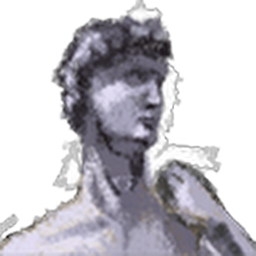
Feiyu Zhou
Reputation: 4544
Since you key (limits.memory) contains dot, maybe you should try like this:
[root@iaasn00126847 ~]# k get resourcequota default -n 103000-p4-dev -o custom-columns=USED:.status.used.'limits\.memory'
Upvotes: 4
Related Questions
- kubectl: get specific value from a secret in plaintext
- How do I view the value of a secret via kubectl?
- Kubernetes kubectl command to lookup Key in configMap or Secrets
- How to access kubernetes keys in etcd
- How to get the Kubernetes API key?
- Helm: Get value from a Map where the key is variable
- Kubernetes kubectl get secrets by type?
- Cannot get value from map in k8s secret using jsonpath
- helm-template get value of the map by key
- How to parse kubectl describe output and get the required field value