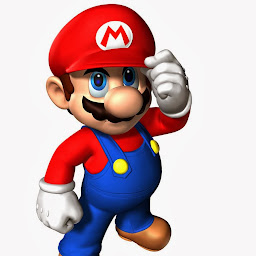
FY Gamer
Reputation: 297
Error "None of the following functions can be called with the arguments supplied:" with Toast
I want to create a code to click on items of RecyclerView. I found one from Internet, however it keep getting this error:
None of the following functions can be called with the arguments supplied:
public open fun makeText(p0: Context!, p1: CharSequence!, p2: Int): Toast! defined in android.widget.Toast
public open fun makeText(p0: Context!, p1: Int, p2: Int): Toast! defined in android.widget.Toast
Here's my code:
override fun onCreate(savedInstanceState: Bundle?) {
super.onCreate(savedInstanceState)
setContentView(R.layout.activity_main)
recyclerView.layoutManager = LinearLayoutManager(this, RecyclerView.VERTICAL, false)
val users = ArrayList<User>()
val adapter = CustomAdapter(users)
recyclerView.adapter = adapter
recyclerView.addOnItemClickListener(object : OnItemClickListener {
override fun onItemClicked(position: Int, view: View) {
Toast.makeText(this, "Clicked on " + users.get(position).name, Toast.LENGTH_LONG).show()
}
})
}
interface OnItemClickListener {
fun onItemClicked(position: Int, view: View)
}
fun RecyclerView.addOnItemClickListener(onClickListener: OnItemClickListener) {
this.addOnChildAttachStateChangeListener(object : RecyclerView.OnChildAttachStateChangeListener {
override fun onChildViewDetachedFromWindow(view: View) {
view.setOnClickListener(null)
}
override fun onChildViewAttachedToWindow(view: View) {
view.setOnClickListener {
val holder = getChildViewHolder(view)
onClickListener.onItemClicked(holder.adapterPosition, view)
}
}
})
}
How can I fix that error message?
Upvotes: 11
Views: 20729
Answers (2)

Dharmik Thakkar
Reputation: 2168
//In Activity use:
Toast.makeText(this@YOUR_ACTIVITY_NAME, "your message", Toast.LENGTH_LONG).show()
//In Fragments use:
Toast.makeText(requireActivity(), "your message", Toast.LENGTH_LONG).show()
Your problem will be solved...
Upvotes: 6

Amir Abbas
Reputation: 395
Toast.makeText(this@YOUR_ACTIVITY_NAME, "Clicked on " + users.get(position).name, Toast.LENGTH_LONG).show()
Upvotes: 12
Related Questions
- problem, can't create an event that generates a toast message on kotlin recyclerview
- RecyclerView functions aren't called
- Kotlin adapter Required: Int Found: String?
- How to resolve "recyclerView must not be null"
- Error while using Toast.makeToast in non activity class using kotlin
- Why Toast not getting called
- toast not working in recyclerview
- Can't Resolve Toast Method (Android Studio)
- Error when creating Toast
- Type mismatch:cannot convert void to toast