
Arfmann
Reputation: 734
Android Studio Kotlin - Disable user gestures in BottomSheetDialogFragment
I need to disable user from dragging bottom sheet, but I have no idea on how to do that.
This is my fragment:
import android.os.Bundle
import android.view.LayoutInflater
import android.view.View
import android.view.ViewGroup
import com.google.android.material.bottomsheet.BottomSheetDialogFragment
class MyFragment : BottomSheetDialogFragment() {
override fun onCreate(savedInstanceState: Bundle?) {
super.onCreate(savedInstanceState)
}
override fun onCreateView(
inflater: LayoutInflater, container: ViewGroup?,
savedInstanceState: Bundle?
): View? {
val main = inflater.inflate(R.layout.fragment_layout, container, false)
return main
}
companion object {
fun newInstance(): MyFragment = newInstance()
}
}
This is how I show it:
val test = MyFragment()
test.show(supportFragmentManager, "test")
Upvotes: 0
Views: 406
Answers (1)
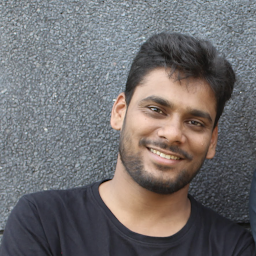
Kishan Maurya
Reputation: 3394
You need to override onCreateDialog() and put below code
override fun onCreateDialog(savedInstanceState: Bundle?): Dialog {
val dialog = super.onCreateDialog(savedInstanceState) as BottomSheetDialog
dialog.setOnShowListener {
val bottomSheet = (it as BottomSheetDialog).findViewById<View>(com.google.android.material.R.id.design_bottom_sheet) as FrameLayout?
val behavior = BottomSheetBehavior.from(bottomSheet!!)
behavior.state = BottomSheetBehavior.STATE_EXPANDED
behavior.setBottomSheetCallback(object : BottomSheetBehavior.BottomSheetCallback() {
override fun onStateChanged(bottomSheet: View, newState: Int) {
if (newState == BottomSheetBehavior.STATE_DRAGGING) {
behavior.state = BottomSheetBehavior.STATE_EXPANDED
}
}
override fun onSlide(bottomSheet: View, slideOffset: Float) {}
})
}
// Do something with your dialog like setContentView() or whatever
return dialog
}
or check this link How to disable BottomSheetDialogFragment dragging
Upvotes: 1
Related Questions
- Prevent dismissal of BottomSheetDialogFragment on touch outside
- How to hide BottomSheetDialogFragment after navigating to another fragment
- How to disable BottomSheetDialogFragment dragging
- How to change BottomSheetBehavior of BottomSheetDialogFragment?
- Android hide keyboad and dismiss bottomsheetfragment when back pressed
- BottomSheetDialogFragment allow user to touch outside
- How can I change the sensitivity of Dismiss Behaviour of BottomSheetDialog
- BottomSheetDialogFragment Dismiss Listener
- Prevent BottomSheetDialogFragment from hiding keyboard
- bottomSheetDialogFragment.setCancelable(false) is not working? I want to prevent from dismiss of bottom sheet dialog from out side touch on screen?