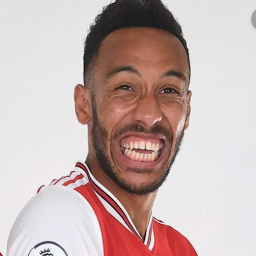
Reputation: 4154
Airflow Dag id zhihu_qr_dag is still in DagBag. Remove the DAG file first
When I try to delete the dag in Web UI, it turned out:

Dag id zhihu_qr_dag is still in DagBag. Remove the DAG file first.
But actually the dag is an invalid dag, I can't enter the dag page. when I click the dag, it showed:
DAG "zhihu_qr_dag" seems to be missing.
How can I handle this? Thanks in advance!
Upvotes: 3
Views: 1068
Answers (3)
Reputation: 556
For anyone who stumbles on this issue, who can't delete a DAG no matter what they do, don't forget to check the DAG IDs as defined in your DAG files. If you've copy/pasted code between files, you might have left a DAG ID that you wanted to delete, but which now doesn't correspond to the file's name itself. Airflow only displays by DAG ID so it's easy to delete the file corresponding to that name but forget you have the ID in some other file.
Upvotes: 2
Reputation: 336
I have experienced this scenario, the dag folder should contain zhihu_qr_dag. It should be removed first.
Upvotes: 0

Reputation: 2007
Just rename the related dag file and that you will be able to remove the dag from adming panel.
Upvotes: 2
Related Questions
- Airflow not loading dags in /usr/local/airflow/dags
- How fix DAG seems to be missing?
- error while importing DAG file in Airflow 2.5.0
- DAG seems to be missing from DagBag error in Airflow 2.4.0
- airflow.exceptions.AirflowException: Dag could not be found; either it does not exist or it failed to parse
- airflow.exceptions.AirflowException: dag_id could not be found: sample_dag. Either the dag did not exist or it failed to parse
- Airflow dag_id did not exist or it failed to parse
- Airflow: dag_id could not be found
- Airflow import error - broken dag message in UI
- AirFlow DAG Get stuck in running state