Reputation: 13
Call Matlab's ODE45 from python
I would like to call Matlab's ode45 function from python just like MATLAB's isprime() function is called in the following python code
import matlab.engine
eng = matlab.engine.start_matlab()
tf = eng.isprime(37)
print(tf)
but I don't really know how to implement the code in python. I've tried
import matlab.engine
def dydt(t,y):
dydt= 2*y
return dydt
eng = matlab.engine.start_matlab()
T,Y=eng.ode45(dydt,[0, 20],[2, 0])
and it returned :
line 73, in call out=_stdout, err=_stderr)
TypeError: unsupported Python data type: function.
I've already installed the MATLAB Engine API for Python according to the following link https://www.mathworks.com/help/matlab/matlab_external/install-the-matlab-engine-for-python.html and tested it successfully using examples in the following link https://www.mathworks.com/help/matlab/matlab_external/call-matlab-functions-from-python.html .
I found the following thread that might be relevant Imitate ode45 function from MATLAB in Python but from what I see they just used python's libraries to solve the ODEs and don't call the MATLAB's ODE45 from python. Maybe I just don't understand that correctly.
Could anyone help me make progress with that issue? Thanks!
Upvotes: 1
Views: 1467
Answers (2)
Reputation: 26034
Reproducing the example from the doc:
import matlab.engine
eng = matlab.engine.start_matlab()
eng.eval('tspan = [0 5];',nargout = 0)
eng.eval('y0 = 0;',nargout = 0)
t,y=eng.eval('ode45(@(t,y) 2*t, tspan, y0)',nargout = 2)
Now you can plot the results too:
eng.plot(t,y,'-o')
Upvotes: 1
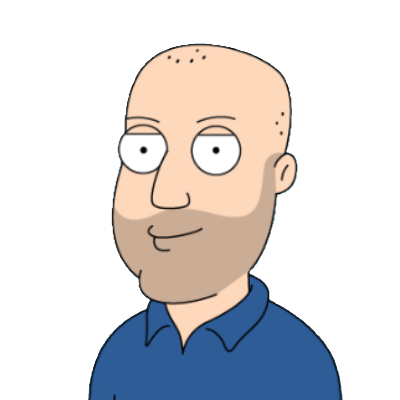
Reputation: 26886
You could be using scipy.integrate.RK45(), or, possibly preferably, scipy.integrate.solve_ivp():
from scipy.integrate import solve_ivp
def exponential_decay(t, y): return -0.5 * y
sol = solve_ivp(exponential_decay, [0, 10], [2, 4, 8])
print(sol.t)
# [ 0. 0.11487653 1.26364188 3.06061781 4.85759374
# 6.65456967 8.4515456 10. ]
print(sol.y)
# [[2. 1.88836035 1.06327177 0.43319312 0.17648948 0.0719045
# 0.02929499 0.01350938]
# [4. 3.7767207 2.12654355 0.86638624 0.35297895 0.143809
# 0.05858998 0.02701876]
# [8. 7.5534414 4.25308709 1.73277247 0.7059579 0.287618
# 0.11717996 0.05403753]]
(example from the official doc.)
Upvotes: 1
Related Questions
- Emulating MATLAB's ode15s in Python
- Imitate ode45 function from MATLAB in Python
- Solving ODE in python
- Convert ode45 code from MATLAB to a python code
- Converting a matlab ODE solver to python
- Call MATLAB functions using Python
- Running MATLAB from Python
- Calling python from matlab
- Input matrix to function file of ode45
- Getting errors while using ODE45 Matlab Package