Reputation: 1869
How to describe loadbalances on aws cli elbv2 by name?
I'm using the AWS CLI to retrieve the load balancer IP to another EC where runs a service that needs the IP and Port(TCP) in a configuration file.
Recently we migrated from classic load balancer to network load balancer.
Using classic load balancer the name was possible to retrieve it using the following command:
aws elb describe-load-balancers \
--load-balancer-name my-load-balancer \
--query LoadBalancerDescriptions[].DNSName \
--output text
But I didn't find any way to do the same using the elbv2. How can I get the DNSName from it based on load balancer Name?
Upvotes: 0
Views: 2869
Answers (2)
Reputation: 29
aws elb describe-load-balancers --region <REGIONNAME> | jq .LoadBalancerDescriptions[]."LoadBalancerName" | tr -d '"'
This command can filter based on the Load Balancer Name. Also, "tr" command is used to filter out the double quotes from the beginning and end of the Load Balancer names. Replace <REGIONNAME> with the actual region.
Upvotes: 3
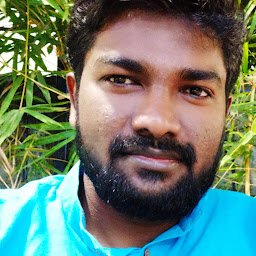
Reputation: 678
aws elbv2 describe-load-balancers \
--names my-load-balancer \
--query LoadBalancers[].DNSName \
--output text
Use this.
Type below command in terminal to know all kind of options
aws elbv2 describe-load-balancers help
Upvotes: 3
Related Questions
- My describe-load-balancers query does not return a full list Load Balancers
- AWS CLI: Eror parsing parameter
- JMES Path / AWS - Retrieve Load Balancer name for given instance ID
- Configure AWS CPU Utilisation metric for Load Balancer
- Find all aws load balancers which has a particular instance
- Determine which Application Load Balancer is attached with which Elastic Beanstalk
- Can I tell what AWS loadbalancer my EC2 instance is associated with?
- Can I figure out which instance is currently used by an Elastic Load Balancer?
- Creating Loadbalancer using AWS Java SDK
- AWS API action to list EC2 Instance associated with a specific Elastic Load Balancer?