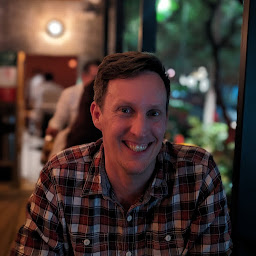Reputation: 958
How to avoid negative 0 or -0 values in javascript
I have tried using toString() and the bitwise operator | but I would like to use the precision and string output. As @trincot mentioned, it is caused by the precision value for e.g. -0.45 will result in -0. I have the code here.
typeof predictedHours //number e.g. -0.45
precision = 0
value={predictedHours.toFixed(precision)}
typeof value //string e.g. "-0"
Question - Is there a one liner to convert -0 to 0 in this line - value={predictedHours.toFixed(precision)}?
Upvotes: 8
Views: 8346
Answers (6)
Reputation: 91
This is what worked for me:
let x = -0.00001;
let twoDecimalPlaces = parseFloat(x.toFixed(2)).toFixed(2)
console.log(twoDecimalPlaces)
Upvotes: 0

Reputation: 224905
I’m not aware of a particularly clean way to do it, but there’s always:
predictedHours.toFixed(0).replace('-0', '0')
Or, in general:
predictedHours.toFixed(precision).replace(/^-([.0]*)$/, '$1')
Upvotes: 15
Reputation: 379
num + 0 is the most performant and fastest way. -0+0 is positive zero. 0+0 is positive zero. negative numbers stay negative, positive numbers stay positive. this just drops the negative zero business if it is not useful.
Upvotes: 11

Reputation: 27
You can also do value = +predictedHours.toFixed(precision) || 0 because -0 || 0 is 0
Upvotes: 1
Reputation: 958
I think @trincot's suggestion is better so as to avoid any decimals like -0.48.toFixed(2) to be converted to positive. Took me a while to understand the regex. Just a little caveat though: Due to operator precedence negative numbers stay negative with toFixed when enclosed in brackets. Some examples here:
-0.001.toFixed(2).replace(/^-0$/, "0")
//0 '0'
console.log((-0.48).toFixed(0).replace(/^-0$/, '0')); Correct
//-0 '0'
console.log((-0.48).toFixed(2).replace(/^-0$/, '0')); Correct
//-0.48 '-0.48'
console.log(-0.48.toFixed(0).replace(/^-0$/, '0'));
//0 '0'
console.log(-0.48.toFixed(2).replace(/^-0$/, '0'));
//-0.48 '-0.48'
Also have a look at the examples here - toFixed()
Upvotes: 0
Related Questions
- How to check if a number is negative?
- Convert a negative number to a positive one in JavaScript
- The elegant way to resolve negative zero in Javascript
- How to convert −0 to string with sign preserved?
- Javascript Math Object Methods - negatives to zero
- I'm doing a function of inverting values, and the 0, is also inverting, how do I make the 0 not to be negative?
- Javascript - Identifying Positive 0 and negative 0 numbers
- Is there a way to prevent a number from being negative in JavaScript?
- " <= 0 " Not Preventing Negatives?
- Does javascript have a concept of negative zero