
Reputation: 2972
Add column to csv using predefined file using apache nifi
I get a raw csv file which looks like this
id,name,star
1,sachith,2
2,nalaka,1
3,abc,3
I want to map star column with another file where it has
1 1S
2 3S
3 5S
and finally csv should look like
id,name,star,level
1,sachith,2,3S
2,nalaka,1,1S
3,abc,3,5S
I have used ReplaceTextWithMapping, but it replaces all the 1,2,3 values including in id column.
Here it defines replacing a value, but I want to map and add a new column to the record.
Edit:
After @Upvote's answer. My ReplaceTextWithMapping conf

Upvotes: 0
Views: 1174
Answers (1)

Reputation: 70416
Use ReplaceTextWithMapping. Overall flow:
GenerateFlowFile:
UpdateRecord:
Configure CSVReader to treat first line as header. Leave other properties untouched. Configure CSVRecordSetWrite to treat first line as header, schema to be derived from schema text property and set schema text to:
{
"type":"record",
"name":"foobar",
"namespace":"my.example",
"fields":[
{
"name":"name",
"type":"string"
},
{
"name":"age",
"type":"int"
},
{
"name":"id",
"type":"string"
},
{
"name":"nick",
"type":"string"
}
]
}
Notice that it includes the new column. ReplaceTextWithMapping:
Mapping file content:
1 1S
2 3S
3 4S
Values are separated by tab. Regex must match the last value not followed by a comma in each line:
[0-9](?!,)
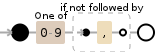
Result:
Upvotes: 2
Related Questions
- Apache NiFi: Add column to csv using mapped values
- Validate CSV schema for CSV validation
- Modify csv based on a column value in Nifi by adding a new line
- Modify csv with Apache Nifi
- Nifi ValideCSV Schema example
- Apache NiFi: Creating new column using a condition
- How to add headers to a csv using apache nifi
- Apache NiFi: Mapping an external file to get a new column
- How to update a values of specific fields on csv using nifi?
- Using Apache NiFi to write CSV files by contents of column




