Reputation: 2786
Eclipse needs to be restarted frequently for logcat to work properly
As an Android developer, I am facing issue with Logcat integration in Eclipse. Most of the times, it works fine, but I sometimes have to restart Eclipse in order to have those useful log lines back. This occurs especially when I restart the test-dedicated handset. Do you know if there's a way to make it work properly?
Upvotes: 17
Views: 3765
Answers (5)
Reputation: 317
For me what works is to hit the [x] clear button to clear the logcat messages. In my case eclipse hanged because of the large number of logcat messages being displayed.
Upvotes: 0
Reputation: 2871
If you're having problems after restarting your device try highlighting it in the devices view and resetting adb as seen in the following image:
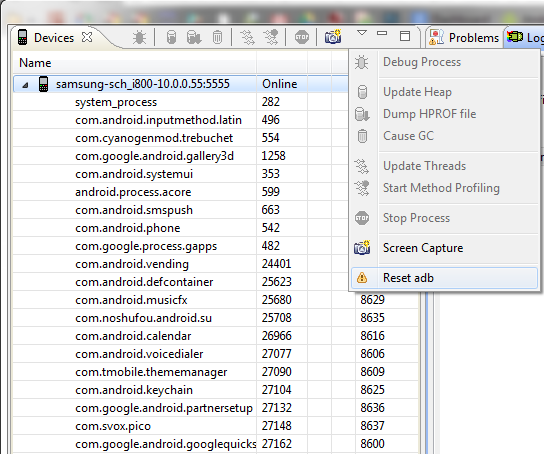
Upvotes: 2

Reputation: 1184
Happens to me a lot, best tip i've been given is Window->Open Perspective->Other->DDMS.
Switch to this perspective, select your running instance in the Devices pane and Logcat starts showing output again.
Upvotes: 13
Reputation: 20325
The command line version is probably the best way to use logcat.
Upvotes: 3
Reputation: 10948
I use adb logcat through the Windows command prompt. You can get as many lines as you want using that.
Upvotes: 7
Related Questions
- LogCat stops working
- Eclipse - Empty Logcat with Android 7
- Logcat in eclipse keeps auto clearing
- LogCat Stops Running in Eclipse Needs Restart
- LogCat goes crazy (Eclipse)
- LogCat on ADT Eclipse doesnot work
- Eclipse LogCat is broken
- Eclipse Logcat goes crazy
- More Eclipse ADT Insanity! Logcat become completely disconnected
- LogCat window not able to get on eclipse?