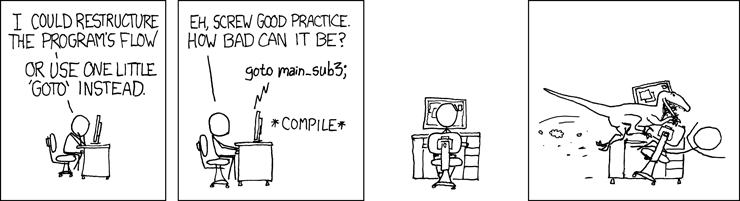user12312459
Reputation:
GoTo is not defined - in VBA
When I on the step F8 click. then say it Goto is not defined. I try to make a inputbox with a messagebox that me the answer give. And I try also to make code when the values not correct is. See, you where I make a mistake in my VBA code:
Sub TwoNumbersinputbox()
Dim bytAnswer1 As String
Dim bytAntwer2 As String
Dim Range As Byte
Dim strNumber1 As String
Dim strNumber2 As String
[C3] = "Number1"
[C4] = "Number2"
Start1:
strNumber1 = InputBox("Give number one?", "Invoer", 5, 567, 567)
If IsNumeric(strNumber1) Then
MsgBox "This must be Number1", vbCritical, _
"Number1 input"
GoTo strNumber1
Else: [B2] = strNumber1
End If
If Not IsNumeric(strNumber1) Then
MsgBox "there is error.", vbCritical, "Number2 input"
bytAnwer1 = MsgBox("Start Again?", vbYesNo)
If bytAnwer1 = vbYes Then GoTo Start
End If
Start2:
strGetal2 = InputBox("Give Number2?", "Input", 5, 567, 567)
If IsNumeric(strNumber2) Then
MsgBox "This must be Number2 ", vbCritical, _
"Number2 input"
GoTo strNumber2
Else: [B3] = strNumber2
End If
If Not IsNumeric(strGetal2) Then
MsgBox "Is there an error.", vbCritical, "Number2 input"
bytAnswer2 = MsgBox("Start Again?", vbYesNo)
If bytAnswer2 = vbYes Then GoTo Start
End If
End Sub
Upvotes: 1
Views: 230
Answers (1)

Vityata
Reputation: 43585
- First thing first - never use GOTO. Only in error handling (On Error statement (VBA)).
- Second - if you need to use it, a mark is needed. E.g., if it is
GoTo somewhere, then in the code it should be defined like this -somewhere:.
Sub DontUseGoTo()
Dim i As Long
i = 0
somewhere:
i = i + 1
Debug.Print i
If i < 10 Then
GoTo somewhere
End If
End Sub
Upvotes: 3
Related Questions
- VBA Issue with GoTo in macro
- GoTo function is corrupt or has a limit
- VBA Code Question: Can I make GoTo be something variable?
- Vba Goto won't work properly
- Error when using GoTo statement for If/Else
- On Error Goto Line1 not working in VBA
- How do I use On Error GoTo?
- VBA 7.0: Compiler error on GoTo inside a for loop
- On error GOTO statement in VBA
- goto block not working VBA