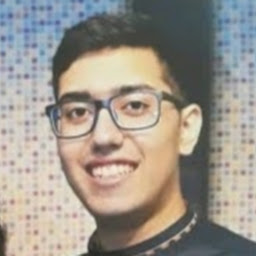
Reputation: 412
How to change company domain name in flutter?
I have made an application using Flutter. However, now I want to change the domain name I initially used while creating the application. How can I do that?
Most of the answers on Stackoverflow explain how to change package name and domain name in normal Android Studio projects (not for Flutter projects).
Upvotes: 6
Views: 8135
Answers (3)

Reputation: 494
I picked to try Casareafer's suggested approach. Here is how I did it my way while my project had firebase as well. That should work for anyone. Make sure you have proper access to the connected firebase account.
Delete
androidandiosdirectories.Delete
pubspec.lockfile.Run the following command:
flutter create . --org com.yourdomain --platform ios,android
It will create fresh android and ios directories keeping all the rest same. You're done with your updated domain.
Now you have to restore the services like firebase. Specifically for firebase it's pretty simple. Ensure that you have firebase CLI and flutterfire CLI installed Check the doc
- Disconnect the flutter app from the existing firebase project from the firebase console > project > project settings > Your apps > delete both android and ios.
- Run the following command and choose your project. It should automatically connect your project to the firebase.
flutterfire configure
- Now run the app by
flutter run
If you face any issues try using:
flutter pub cache repair
and then
flutter run
Upvotes: 0

Reputation: 165
To change your domain name and to save some headaches, redo iOS and Android Folders:
If your project doesn't have android or iOS specific files like
GoogleService-Info.plist
or
google-services.json
you could safely delete both ios and android folder from your project root directory, just have in mind all the stuff you'd need to set up later and then run in the project root directory the following command
flutter create . --org com.foo.bar
then it will regenerate both ios and android projects configured with your desired domain(com.foo.bar) and will add your project name after the domain (com.foo.bar.you_project_name); Your build.gradle will look something like this:
defaultConfig {
// TODO: Specify your own unique Application ID (https://developer.android.com/studio/build/application-id.html).
applicationId "com.foo.bar.YOUR_PROJECT_NAME"
minSdkVersion 16
targetSdkVersion 30
versionCode flutterVersionCode.toInteger()
versionName flutterVersionName
}
If your iOS or Android project contain specific files, you could just back up them, then do the above steps and finally add up the files to the project or generate new files.. I find these steps more convenient and less prune to mistakes than having to search variables in different files within the project and change directory names,
Pros: Faster, Easier than changing names, no need to fix in-code packages imports & folders because they're generated automatically, less prone to make mistakes
Cons: building the projects might use old gradle&kotlin versions so probably you need to update these, need to declare dependencies i.e firebase, need to restore specific files
Upvotes: 2
Reputation: 9913
For Android project (android folder of Flutter project):
- Change applicationId in android/app/build.gradle;
- Change package attribute in manifest tag in android/app/src/XX/AndroidManifest.xml, where XX is a build type (main, debug, profile);
- Change package name in your MainActivity.java (or .kt) (also rename directory).
For iOS project (ios folder of Flutter project):
- Change PRODUCT_BUNDLE_IDENTIFIER for 3 buildSettings (debug, release, profile) in ios/Runner.pbxproj (you can open it in xcode or just as text).
- Change value for key CFBundleName in ios/Runner/Info.plist
Upvotes: 8
Related Questions
- How can I change the app display name build with Flutter?
- How can I change the url in Flutter web?
- How to properly change a Flutter app name for iOS
- is it possible in flutter web to add prefix to the domain?
- Flutter Web change displayed URL
- Adding Associated Domains Entitlement For a Flutter App
- Is it possible to change the company domain name in android studio after creating the project?
- Change Url Flutter Format
- How to change the name of Flutter Application?
- How to host a flutter website in a desired URL ending with '.com'?