Reputation: 139
How to build a Simple search page using Spring MVC?
I have created webapp using Spring MVC and i have done the CRUD operations and now stuck with the search page.
I have already have coded below jsp and the controller.
JSP page body
<div align="center">
<h1>Search Items</h1>
<form action="search_1" method="get" modelAttribute="search">
<table>
<tr>
<td>Category:</td>
<td>
<select type="text" name="category_id">
<option value="Book">Book</option>
<option value="Audio Books">Audio Books</option>
<option value="Videos">Videos</option>
<option value="Music">Music</option>
</select>
</td>
</tr>
<tr>
<td>Publisher ID:</td>
<td>
<select type="text" name="publisher_id">
<option value="Harper Collins">Harper Collins</option>
<option value="Penguins">Penguins</option>
<option value="Franciscan Media">Franciscan Media</option>
<option value="Orbis">Orbis</option>
</select>
</td>
</tr>
<tr>
<td>Price Range:</td>
<td>Min: <input type="text" name="price_1"/> Max:
<input type="text" name="price_2"/></td>
</tr>
<tr>
<td colspan="2" align="center"><input type="submit" value="search"></td>
</tr>
</table>
</form>
</div>
Controller
@RequestMapping(value ="/search_1",method = RequestMethod.GET)
public ModelAndView search_1(HttpServletRequest request, HttpServletResponse response) {
String category_id = request.getParameter("category_id");
String publisher_id = request.getParameter("publisher_id");
int price = Integer.parseInt(request.getParameter("price"));
ModelAndView model = new ModelAndView();
model.setViewName("searchResult");
return model;
}
Items bean
package com.jwt.model;
import java.io.Serializable;
import javax.persistence.Column;
import javax.persistence.Entity;
import javax.persistence.GeneratedValue;
import javax.persistence.GenerationType;
import javax.persistence.Id;
import javax.persistence.Table;
@Entity
@Table(name = "items")
public class Items implements Serializable {
private static final long serialVersionUID = -3465813074586302847L;
@Id
@GeneratedValue(strategy = GenerationType.AUTO)
private int id;
@Column
private String ISBN;
@Column
private String title;
@Column
private String category_id;
@Column
private String Author;
@Column
private String publisher_id;
@Column
private float price;
@Column
private int stock;
@Column
private int photo_id;
public int getid() {
return id;
}
public void setid(int id) {
this.id = id;
}
public String getISBN() {
return ISBN;
}
public void setISBN(String ISBN) {
this.ISBN = ISBN;
}
public String gettitle() {
return title;
}
public void settitle(String title) {
this.title = title;
}
public String getcategory_id() {
return category_id;
}
public void setcategory_id( String category_id) {
this.category_id = category_id;
}
public String getAuthor() {
return Author;
}
public void setAuthor(String Author) {
this.Author = Author;
}
public String getpublisher_id() {
return publisher_id;
}
public void setpublisher_id(String publisher_id) {
this.publisher_id = publisher_id;
}
public float getprice() {
return price;
}
public void setprice(float price) {
this.price = price;
}
public int getstock() {
return stock;
}
public void setstock(int stock) {
this.stock = stock;
}
public int getphoto_id() {
return photo_id;
}
public void setphoto_id(int photo_id) {
this.photo_id = photo_id;
}
}
The search has to be done as per the search criteria on the JSP page. The results view can be on the same page. It really doesn't matter,
Upvotes: 0
Views: 386
Answers (1)
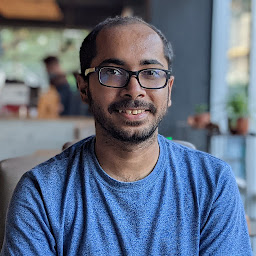
Reputation: 136
I am not sure why are you confused, but let's see if I can help.
In your controller, you have to extract all of the criteria correctly then retrieve the list of items using these criteria from your database. Create a method in a service class that takes these criteria as parameter and returns a list of items. Attached that item in model and display in "searchResult.jsp" page.
Here is a rough controller method that should handle your search
@RequestMapping(value = "/search_1", method = RequestMethod.GET)
public ModelAndView search(HttpServletRequest request) {
String categoryId = request.getParameter("category_id");
String publisherId = request.getParameter("publisher_id");
int minPrice = Integer.parseInt(request.getParameter("price_1"));
int maxPrice = Integer.parseInt(request.getParameter("price_2"));
List<Item> items = someService.getItems(categoryId, publisherId, minPrice, maxPrice);
ModelAndView model = new ModelAndView();
model.addObject("items", items);
model.setViewName("searchResult");
return model;
}
Upvotes: 1
Related Questions
- Spring Boot REST Design for Search API
- Spring MVC REST API to Filter/Search from Collection
- Spring MVC Simple controller example
- Spring MVC - Search using Param
- Hibernate Search with Spring MVC
- Search in Spring MVC
- Simple search in Spring MVC
- Implement search form with spring MVC
- How to create a search page and function in basic web app
- ASP.NET MVC 2 - Simple Search Page