
Prudhvi
Reputation: 31
fileHashes.lock (Access is denied)
I'm getting this error while building the apk: .gradle\4.6\fileHashes\fileHashes.lock (Access is denied) I had tried all the possibilities mentioned in Gradle sync failed access is denied in android studio
Apart from deleting .gradle folder, I had also tried to move .gradle folder to another drive but didn't resolved my error. I had also uninstalled and again installed Android Studio but no more modifications.
Upvotes: 1
Views: 8967
Answers (2)
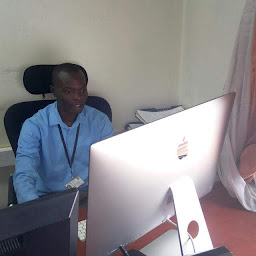
Bashir Saidi Wamula
Reputation: 127
For my case, I solved this problem by giving permissions to the project folder and its subfolders.
sudo chmod -R 777 ProjectFolder
Upvotes: 5
dreambigcoder
Reputation: 1907
I faced this same issue. changing permissions on gradle folder worked out for me. chmod 755 gradle
Upvotes: 0
Related Questions
- Can't update Android Studio - Access Denied and java.io.FileNotFoundException
- Gradle sync failed access is denied in android studio
- Gradle sync failed , android studio could not create parent directory for lock file
- Android studio getting error IOException: Operation not permitted while creating file
- permission denial in android studio
- Android Studio failed to open by giving error "Files Locked"
- AndroidStudio error: Access is denied?
- "File is not writable" error in Android Studio
- java.io.FileNotFoundException: C:\Users\USER\.AndroidStudio2.1\system\port.lock (Access is denied)
- unlock Locked java files Android studio