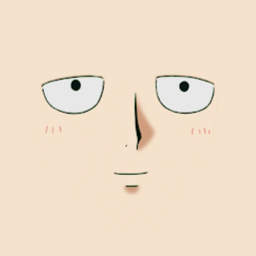
Reputation: 345
Pass a string through Discord OAuth?
I was wondering if it was possible to use Discord OAuth (identify scope) while also passing through important supplemental information to the redirect URL.
site with [important variable] > oauth page > site that needs [important variable] and oauth result
I have tried appending something like ?variable="myString" but it shears off all unnecessary URL parameters other than the OAuth information. Discord OAuth also doesn't really appreciate being in an iframe, so that won't be the solution here.
Upvotes: 9
Views: 3159
Answers (1)

Reputation: 592
I have written a post regarding this question, you can find it here:
https://levbuchel.com/passing-variables-through-oauth
Original answer:
To pass variables through an oAuth process, you should use the state oAuth parameter.
First create a Json string with your parameters,
for example {'first':'111', 'second':'222'}.
Then encode it to base64 so that it will not be modified when passing as a URL.
Pass this string as a state (api/oauth2/authorize?response_type=token&state=whatEverYouGotAsState).
Then you will be able to receive and decode it back on your redirect URI.
Upvotes: 14
Related Questions
- Discord OAUTH2 with node.js
- Provide OAuth2 bearer token in discord js
- How to put the Discord.js token outside of code?
- Discord.JS how would I add a text based user input parameter?
- How do I use OAuth 2.0 with discord and can I do so without PHP?
- JS How to get discord account data via oauth2
- Discord Oauth2 for GitHub Pages?
- Discord guilds.join OAuth2 in JS
- Discord OAuth returns missing "code in request
- How to enter a variable in a string in node.js/discord.js?