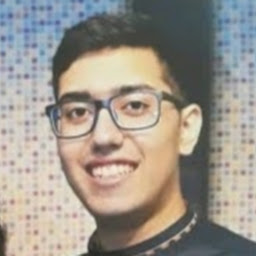
Reputation: 412
How to open a link when user clicks on Firebase notification in a Flutter App?
I am using Firebase in a Flutter app. To send notifications, I am using Firebase Messaging plugin. Whenever I send a notification using Firebase website, the notification just opens the app when user clicks on it. I want to send a notification which opens a URL instead of the app.
I don't know if this information is useful: while composing a notification on Firestore, I always put click_action as FLUTTER_NOTIFICATION_CLICK in "Custom data" section in Additional Options.
Upvotes: 1
Views: 4140
Answers (1)

Reputation: 630
You can use onLaunch() and onResume() methods to handle notification's opening action.
for more information of notification's reaction on different platforms please see below link: https://pub.dev/packages/firebase_messaging#receiving-messages
_firebaseMessaging.configure(
onMessage: (Map<String, dynamic> message) async {
print("onMessage: $message");
},
onBackgroundMessage: myBackgroundMessageHandler,
onLaunch: (Map<String, dynamic> message) async {
print("onLaunch: $message");
},
onResume: (Map<String, dynamic> message) async {
print("onResume: $message");
},
);
And you can use url_launcher to open URLs: https://pub.dev/packages/url_launcher
Upvotes: 3
Related Questions
- how to open particular screen on clicking on push notification for flutter
- how to navigate when click background notification on Flutter?
- How to navigate notification to related page?
- Flutter: Dynamic link in notification
- Open app on firebase notification received in flutter
- How to receive FCM push notification data in flutter web and redirect user to received link in notification?
- how capture click in notification with app closed to redirect a specific page in firebase messaging > 9.0
- How do i open specific page in my flutter app when click the push notification
- Open Flutter app based on notification data?
- Open certain page on push notification using firebase cloud messaging on flutter