
Yaohan Hu
Reputation: 141
will remove paths in tsconfig automatically when I start the app
I using the CRA + Typescript to set up my project. And I also config the paths property in tsconfig file to use the absolute path.
Seems everything works fine after my configuration. But when I start my App using npm run start or run test. I find the paths property will be automatically removed.
here is the tsconfig.json file I configured.
{
"compilerOptions": {
"target": "es5",
"lib": [
"dom",
"dom.iterable",
"esnext"
],
"allowJs": true,
"skipLibCheck": true,
"esModuleInterop": true,
"allowSyntheticDefaultImports": true,
"strict": true,
"forceConsistentCasingInFileNames": true,
"module": "esnext",
"moduleResolution": "node",
"resolveJsonModule": true,
"isolatedModules": true,
"noEmit": true,
"jsx": "react",
"baseUrl": ".",
"paths": {
"src/*": ["./src/*"]
}
},
"include": [
"src"
]
}
and I try to use like this way in the test file:
import i18n from 'src/i18n/mocks';
Is there something wrong with my configuration? can someone help me? thks.
Upvotes: 14
Views: 4669
Answers (2)

Bohdan Ivanchenko
Reputation: 155
There's a workaround.
- Create a new file "base-tsconfig.json" and put the
baseUrlconfig andpathsin there. Those won't be overwritten by CRA.
{
"compilerOptions": {
"baseUrl": ".",
"paths": {
"src/*": ["./src/*"]
}
}
}
- Extend the main tsconfig.json file with your custom configuration
{
"extends": "./base-tsconfig.json"
}
Read more here https://github.com/facebook/create-react-app/issues/5585
Upvotes: 5
greguintow
Reputation: 127
Remove paths and let the baseUrl as src.
{
"compilerOptions": {
"target": "es5",
"lib": [
"dom",
"dom.iterable",
"esnext"
],
"allowJs": true,
"skipLibCheck": true,
"esModuleInterop": true,
"allowSyntheticDefaultImports": true,
"strict": true,
"forceConsistentCasingInFileNames": true,
"module": "esnext",
"moduleResolution": "node",
"resolveJsonModule": true,
"isolatedModules": true,
"noEmit": true,
"jsx": "react",
"baseUrl": "src"
},
"include": [
"src"
]
}
In that way, you will have the desired experience.
// file is inside src folder
import path from 'file'
Upvotes: -2
Related Questions
- paths from tsconfig.json doesn't work after tsc
- tsconfig and paths in angular project
- typescript do not replace non-relative paths defined in tsconfig
- paths is not working in tsconfig.app.json as expected
- Typescript Path aliases outside rootDir in tsconfig
- Typescript path not working in tsconfig.json
- Setting tsconfig.json target breaks paths
- tsconfig "paths" are compiled and included by tsc? How can you stop this?
- Paths in tsconfig not found
- How to use paths in tsconfig for a single module?