Reputation: 635
How to terminate async function when the Qt dialog is closed
Background
I have a dialog which runs a time-consuming operation on its initialization. I wrapped this operation into an asynchronous function in order not to freeze the GUI.
Example
Imagine a dialog/widget which shows the current weather fetched asynchronously from a remote server:
Dialog::Dialog()
{
auto label = new QLabel(this);
QtConcurrent::run([=]() {
const int temperature = getWeather(); // Time-consuming function
label->setText(temperature);
});
// The rest code, layouts initialization, etc.
}
Problem
If this dialog/widget is closed before the asynchronous operation is finished, the label->setText() part will obviously lead to a crash because the widget object won't exist by that moment.
Question
What is the proper way to deal such situations? Probably, I should use something else instead of QtConcurrent (QThread, for example) in order to properly cancel the asynchronous function when the dialog is closed.
Note
Note that the actual code is about reading a bunch of files, not about networking, that's why using the async QNetworkRequest interface is not a case.
Upvotes: 3
Views: 510
Answers (2)
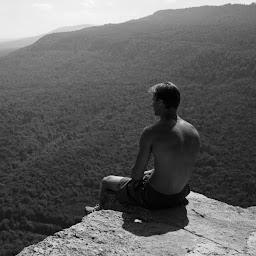
Reputation: 2832
// global or class member
QFutureWatcher<int> g_watcher;
Dialog::Dialog()
{
connect(&g_watcher, &QFutureWatcher<int>::finished, this, &Dialog::handleFinished);
QFuture<int> future = QtConcurrent::run([]() -> int
{
int temperature = getWeather(); // Time-consuming function
return temperature;
});
g_watcher.setFuture(future);
}
void Dialog::handleFinished()
{
// will never crash because will not be called when Dialog destroyed
ui->label->setText(QString::number(g_watcher.result()));
}
There is also possible to disconnect everything connected to the finished signal:
disconnect(&g_watcher, &QFutureWatcher<int>::finished, 0, 0);
p.s. As for cancel the async operation, it cannot be cancelled correctly by QtConcurrent or QThread methods.
There is QThread::terminate() method, but from the doc:
...Warning: This function is dangerous and its use is discouraged. The thread can be terminated at any point in its code path...
Therefore you have to implement some "cancel" flag inside your getWeather() function, or do as written above.
Upvotes: 4
Reputation: 2522
QtConcurrent::run() will return you a QFuture<T>. You should be able to call QFuture::waitForFinished on it.
The other thing is that you should not be allowed to call QLabel::setText from another thread, use QMetaObject::invokeMethod instead or emit a signal.
Upvotes: 0
Related Questions
- Qt - How to do what I want when another dialog is closed?
- Call destructor when closing QDialog started from Q
- How to do something in QtWidgets.QDialog close event
- How to close QDialog when QMainWindow is closed
- Close Modal QDialog manually without connecting a button - dialog hanging after code completes
- Suspend the current function until the dialog is closed
- How can I terminate QStateMachine when QDialog is closed?
- How can I stop a long for loop when the widget (QDialog) running it is closed without multithreading?
- Wait until QWidget closes
- Issue on closing/aborting QProgressDialog