Reputation: 553
How to have text in shapes in SwiftUI?
I want to add text (eg. Hi) in a shape (eg. Square) in SwiftUI and make them act as a single object.
It looks like there's no direct way to add text in shape in SwiftUI.
Upvotes: 43
Views: 53288
Answers (6)
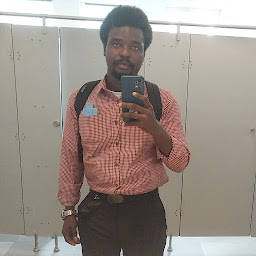
Reputation: 63
Using ZStack you can, but the text might spill from the rectangle so you use
.offset()
E.g:
ZStack {
RoundedRectangle(cornerRadius: 11)
.stroke(Color("color5"), lineWidth: 1)
.frame(width: .infinity, height: 60)
VStack(alignment: .leading) {
Text("Adewale")
.multilineTextAlignment(.leading)
.foregroundColor(Color("color5"))
.offset(x: -95 )
}
}
use the .offset() to tweak the location of the Text view on the RoundedRectangle view.
Upvotes: 0
Reputation: 1096
Using Swift built-in shapes such as Capsule(), RoundedRectangle() and etc. Then, you can apply .overlay to the shape. The overlay take in any view such as text.
Example:
var body: some View {
Capsule()
.fill(Color.blue)
.overlay(
Text("Hello World")
)
}
Outcome:
Upvotes: 25

Reputation: 2337
Here is what I consider to be a more comprehensive answer. This will work as of Xcode 11.5:
Text(question)
.fixedSize(horizontal: false, vertical: true)
.multilineTextAlignment(.center)
.padding()
.frame(width: 300, height: 200)
.background(Rectangle().fill(Color.white).shadow(radius: 3))
Notes:
- fixedSize() will let the text wrap (since .lineLimit(nil) no longer is working). You can omit it if you simply want one line of text with ellipsis
- multilineTextAlignment() allows you to center or align the text in any way
- padding() gives the text more space to breathe within the Rectangle()
- frame() sets the width and height of the Text() and hence, the Rectangle(), since it is the background of the Text()
- background() sets the shape of the Text()'s background. I have added a fill color and a drop shadow here as well
The end result of this example is the text looks to appear within a cue card like shape!
Upvotes: 43
Reputation: 41
Text("Hi")
.frame(width: 40, height: 40, alignment: .center)
.background(Color.black)
.clipShape(Rectangle())
Upvotes: 4

Reputation: 258117
Here is, IMO, most simple approach:
Generic schema
Text(_any_of_text_)
.background(_any_of_Shape)
eg:
Text("Hello, World!")
.background(Rectangle().stroke())
Text("Hello, World!")
.background(RoundedRectangle(cornerRadius: 4).stroke())
Upvotes: 30
Reputation: 1647
Create a new SwiftUI View and make use of a Z-Stack to create your goal.
struct YourCustomObject: View {
var body: some View {
ZStack {
Rectangle()
.fill(Color.secondary)
.frame(width: 200, height: 200)
Text("Your desired text")
.foregroundColor(.white)
}
}
}
Upvotes: 2
Related Questions
- SwiftUI: Make Circle "fit" the Text element
- Draw a circle around Text in SwiftUI
- How to place shapes using SwiftUI?
- How can I fit a shape in swift ui to accommodate the length and width of a text view
- How can I create a custom dynamic Shape in SwiftUI?
- Adding multiple text overlay on shapes in SwiftUI
- How to have text fit within boundaries of circular shape/image SwiftUI
- Draw shapes with SwiftUI
- Wrapping multiline text inside a shape in SwiftUI
- How to Customize a Text in SwiftUI
