
Reputation: 11090
Slide animation with navigation component
I'm using JetPack navigation component to navigate between fragments. I've added slide animation between 2 fragments in graph xml:
<action
android:id="@+id/action_Fragment_to_DetailsFragment"
app:enterAnim="@anim/slide_left"
app:popEnterAnim="@anim/slide_right"
app:destination="@id/DetailsFragment" />
The problem is - b/c I'm using navigation component and it uses fragmentManager.replace(), instead of fragmentManager.add(), instead of smooth animation I see that:
the first fragment disappears
animation of 2nd fragment is being triggered and sliding new fragment to a screen
2nd fragment appears on a screen.
And b/c I have different content on both screens, it looks buggy.
I want to implement is "like in IOS" where user sees 2 layers of screens, sliding from each other. Is there a way to implement it with Navigation component which doesn't support "fragmentManager.add()"?
I've also tried
app:enterAnim="@anim/slide_in_right"
app:exitAnim="@anim/slide_out_left"
app:popEnterAnim="@anim/slide_in_left"
app:popExitAnim="@anim/slide_out_right"
but situation is not much better.
Upvotes: 14
Views: 15388
Answers (3)
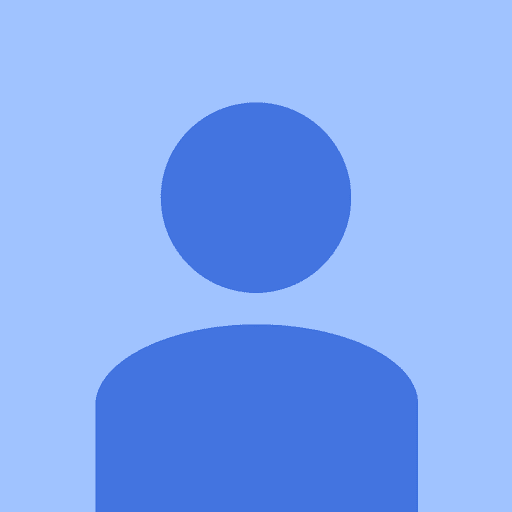
Reputation: 287
If anyone wants to achieve this animation in fragments with enter and exit.
<action
android:id="@+id/action_sign_in_to_fragmentMemberValidate"
app:destination="@id/fragmentMemberValidate"
app:enterAnim="@anim/nav_slide_in_right"
app:exitAnim="@anim/nav_slide_out_left"
app:popExitAnim="@anim/nav_slide_out_right"
app:popEnterAnim="@anim/nav_slide_in_left"/>
nav_slide_in_right.xml
<?xml version="1.0" encoding="utf-8"?>
<set xmlns:android="http://schemas.android.com/apk/res/android">
<translate
android:duration="@android:integer/config_shortAnimTime"
android:fromXDelta="100%"
android:fromYDelta="0%"
android:toXDelta="0%"
android:toYDelta="0%" />
</set>
nav_slide_out_left.xml
<?xml version="1.0" encoding="utf-8"?>
<set xmlns:android="http://schemas.android.com/apk/res/android">
<translate
android:duration="@android:integer/config_shortAnimTime"
android:fromXDelta="0%"
android:fromYDelta="0%"
android:toXDelta="-100%"
android:toYDelta="0%" />
</set>
nav_slide_out_right.xml
<?xml version="1.0" encoding="utf-8"?>
<set xmlns:android="http://schemas.android.com/apk/res/android">
<translate
android:duration="@android:integer/config_shortAnimTime"
android:fromXDelta="0%"
android:fromYDelta="0%"
android:toXDelta="100%"
android:toYDelta="0%" />
</set>
nav_slide_in_left.xml
<?xml version="1.0" encoding="utf-8"?>
<set xmlns:android="http://schemas.android.com/apk/res/android">
<translate
android:duration="@android:integer/config_shortAnimTime"
android:fromXDelta="-100%"
android:fromYDelta="0%"
android:toXDelta="0%"
android:toYDelta="0%" />
</set>
Upvotes: 7

Reputation: 11090
Finally I found the way how to do it.
- in a graph, set the animation:
<action
android:id="@+id/action_DetailsFragment"
app:enterAnim="@anim/slide_left"
app:exitAnim="@anim/wait_anim"
app:popEnterAnim="@anim/wait_anim"
app:popExitAnim="@anim/slide_right"
app:destination="@id/detailsFragment" />Creatie animations:
slide_left.xml
<?xml version="1.0" encoding="utf-8"?>
<set xmlns:android="http://schemas.android.com/apk/res/android"
android:shareInterpolator="false">
<translate
android:duration="300"
android:fromXDelta="100%"
android:fromYDelta="0%"
android:toXDelta="0%"
android:toYDelta="0%" />
</set>slide_right.xml
<?xml version="1.0" encoding="utf-8"?>
<set xmlns:android="http://schemas.android.com/apk/res/android"
android:shareInterpolator="false">
<translate
android:duration="300"
android:fromXDelta="0%"
android:fromYDelta="0%"
android:toXDelta="100%"
android:toYDelta="0%" />
</set>wait_anim.xml
<?xml version="1.0" encoding="utf-8"?>
<translate xmlns:android="http://schemas.android.com/apk/res/android"
android:duration="300">
</translate>To make it look better, in DetailsFragment add:
override fun onViewCreated(view: View, savedInstanceState: Bundle?) { super.onViewCreated(view, savedInstanceState) ViewCompat.setTranslationZ(getView()!!, 100f) }
You can also add
sharedElementTransitionsto make your animation more unique.
Upvotes: 27

Reputation: 11090
So far I was ably to improve animation using:
SharedElement for some parts of a screen
adding alpha to the animation
increasing the speed of a slide animation so the "empty space" is not that visible
But still wasn't able to implement "IOS - like" slide animation.
Upvotes: 1
Related Questions
- Navigation Component set transition animation programmatically
- How to animate Android Navigation Architecture fragment as sliding over old fragment?
- Transition android fragment slide up
- How to add animation to changing fragments using Navigation Component?
- Enter/Exit animation programmatically using navigation components
- How to animate fragment animation in conditional navigation
- Transition animation in navigation components
- Slide up and down transaction animation fragment using navigation component in android
- Fragment Custom Animation
- Simple navigation animation with android
