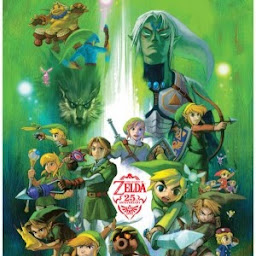
yosmo78
Reputation: 619
Display each digit in a separate column in a row in Google Sheets
I have a column of data in binary values and I would like to split each digit of the number in the column into different cells across a row. How would I go about doing so? I saw the split function, but could not get it to work. https://support.google.com/docs/answer/3094136?
One of my example inputs:
1000111110100101111011110
1000110000100101000010000
Upvotes: 1
Views: 411
Answers (2)
user11982798
Reputation: 1908
try with this (you just change A2 to your cell):
=transpose(arrayformula(mid(A2,row(A1:offset(A1,len(A2),0)),1)))
For some rows (I limited text length with 30 char, you can change it):
=transpose(ARRAYFORMULA(mid(transpose(query(arrayformula(if(isnumber(A1:A)=true ,text(A1:A,"0"),A1:A)),"Select Col1 where Col1<>''")),row(A1:A30),1)))
Upvotes: 1
Related Questions
- Extract digits from string - Google spreadsheet
- Google Sheets Extracting Digits with Regex
- How to Split a Single Digit in Google Sheet
- How to split text using numbers as a delimiter in Google Sheets using a formula
- REGEX Replace Google sheets Replace multiple numbers
- Extract the digits and append it in a different cell?
- How to extract phone number and split to column in Google sheet?
- trying to split within arrayformula inside google spreadsheet
- Attempting to split all 4 digit numbers in spreadsheet cells with regex and formulas
- Split string of digits into individual cells, including digits within parentheses/brackets

