
Reputation: 621
Trouble updating to Spyder 4.0.0
I am under Windows 10, 64 bits.
I tried several time to update Spyder 4.0.0 with both the Anaconda Prompt and the Anaconda Navigator. It failed. I uninstalled Anaconda and reinstalled it.
Then I ran the Anaconda Prompt as an Administrator and executed :
conda update spyder
The version of Spyder was 3.3.6. I tried this command :
conda install spyder=4.0.0
The prompt returned :
Collecting package metadata (current_repodata.json): done
Solving environment: failed with initial frozen solve. Retrying with flexible solve.
Solving environment: failed with repodata from current_repodata.json, will retry with next repodata source.
Collecting package metadata (repodata.json): done
Solving environment: failed with initial frozen solve. Retrying with flexible solve.
Solving environment: |
Found conflicts! Looking for incompatible packages.
This can take several minutes. Press CTRL-C to abort.
Finding conflicts: 0%| | 0/360 [00:00<?, ?it/s]|Examining hpack: 42%|█████████████████████████▌ | 151/360 [00:00<00:00, 1468.80it/s]/Examining jupyter_core: 56%|██████████████████████████████▍ | 203/360 [00:00<00:00, 1468.80it/-
- mparing specs that have this dependency: 0%| | 0/20 [00:00<?, ?it/\
Examining jupyter_core: 57%|██████████████████████████████▌ | 204/360 [00:20<00:00, 1468.80it/s]|| mparing specs that have this dependency: 10%|████ | 2/20 [00:18<02:47, 9.32s/i/ |
Comparing specs that have this dependency: 55%|█████████████████████▍ | 11/20 [01:07<00:55, 6.16s/i-
Examining tbb: 73%|███████████████████████████████████████████████▎ | 262/360 [02:35<01:19, 1.24it/s]-Examining jedi: 81%|███████████████████████████████████████████████████▉ | 292/360 [02:35<00:54, 1.24it/- \
Examining jupyter_client: 90%|████████████████████████████████████████████████▍ | 323/360 [06:03<04:23, 7.12s/i\ \
Comparing specs that have this dependency: 7%|██▋ | 1/15 [00:10<02:27, 10.51s/i-
Comparing specs that have this dependency: 13%|█████▎ | 2/15 [00:21<02:19, 10.73s/i/ |
Comparing specs that have this dependency: 27%|██████████▋ | 4/15 [00:31<01:25, 7.77s/i\ \
Finding conflict paths: 0%| | 0/7 [00:00<?, ?it// -
Comparing specs that have this dependency: 73%|████████████████████████████▌ | 11/15 [01:21<00:29, 7.40s/i\ |
Finding shortest conflict path for jupyter_client[version='>=4.2']: 67%|██████████▋ | 4/6 [00:10<00:01, 1.35it/| -
Comparing specs that have this dependency: 80%|███████████████████████████████▏ | 12/15 [01:34<00:23, 7.91s/i- |
failed /
\
UnsatisfiableError: The following specifications were found to be incompatible with a past
explicit spec that is not an explicit spec in this operation (spyder):
- spyder=4.0.0
The following specifications were found to be incompatible with each other:
Package jedi conflicts for:
spyder=4.0.0 -> python-language-server[version='>=0.31.2,<0.32.0'] -> jedi[version='>=0.14.1,<0.16']
jedi
jupyterlab_server -> notebook -> ipykernel -> ipython[version='>=4.0'] -> jedi[version='>=0.10']
anaconda==2019.10 -> jedi==0.15.1[build='py37_0|py36_0|py27_0']
ipython -> jedi[version='>=0.10']
qtconsole -> ipykernel[version='>=4.1'] -> ipython[version='>=4.0'] -> jedi[version='>=0.10']
_ipyw_jlab_nb_ext_conf -> ipywidgets -> ipython[version='>=4.0.0'] -> jedi[version='>=0.10']
jupyter_console -> ipython -> jedi[version='>=0.10']
spyder-kernels -> ipykernel -> ipython[version='>=4.0'] -> jedi[version='>=0.10']
widgetsnbextension -> notebook[version='>=4.4.1'] -> ipykernel -> ipython[version='>=4.0'] -> jedi[version='>=0.10']
jupyterlab -> notebook[version='>=4.3.1'] -> ipykernel -> ipython[version='>=4.0'] -> jedi[version='>=0.10']
jupyter -> ipykernel -> ipython[version='>=4.0'] -> jedi[version='>=0.10']
spyder=4.0.0 -> qtconsole[version='>=4.6.0'] -> ipykernel[version='>=4.1'] -> ipython[version='>=5.0'] -> jedi[version='>=0.10']
ipywidgets -> ipython[version='>=4.0.0'] -> jedi[version='>=0.10']
notebook -> ipykernel -> ipython[version='>=4.0'] -> jedi[version='>=0.10']
ipykernel -> ipython[version='>=4.0'] -> jedi[version='>=0.10']
anaconda==2019.10 -> spyder==3.3.6=py27_0 -> jedi[version='>=0.10|>=0.9']
spyder=4.0.0 -> jedi=0.14.1
Package jupyter_client conflicts for:
_ipyw_jlab_nb_ext_conf -> jupyterlab -> notebook[version='>=4.3.1'] -> nbconvert -> jupyter_client[version='>=4.2']
widgetsnbextension -> notebook[version='>=4.4.1'] -> nbconvert -> jupyter_client[version='>=4.2']
jupyterlab -> notebook[version='>=4.3.1'] -> nbconvert -> jupyter_client[version='>=4.2']
ipywidgets -> widgetsnbextension[version='>=3.3.0,<3.4.0'] -> notebook[version='>=4.4.1'] -> jupyter_client[version='>=5.2.0|>=5.3.1|>=5.3.4']
jupyterlab_server -> notebook -> jupyter_client[version='>=5.2.0|>=5.3.1|>=5.3.4']
anaconda==2019.10 -> ipykernel==4.10.0=py27_0 -> jupyter_client[version='>=4.1|>=5.2.0|>=5.2.3|>=5.3.1']
jupyter -> ipykernel -> jupyter_client[version='>=4.1|>=4.2|>=5.2.0|>=5.3.1|>=5.3.4']
ipywidgets -> widgetsnbextension[version='>=3.3.0,<3.4.0'] -> notebook[version='>=4.4.1'] -> nbconvert -> jupyter_client[version='>=4.2']
spyder=4.0.0 -> qtconsole[version='>=4.6.0'] -> ipykernel[version='>=4.1'] -> jupyter_client
jupyterlab -> notebook[version='>=4.3.1'] -> jupyter_client[version='>=5.2.0|>=5.3.1|>=5.3.4']
spyder=4.0.0 -> nbconvert -> jupyter_client[version='>=4.1|>=4.2|>=5.3.4']
ipywidgets -> ipykernel[version='>=4.5.1'] -> jupyter_client
anaconda==2019.10 -> jupyter_client==5.3.3[build='py27_1|py36_1|py37_1']
spyder-kernels -> ipykernel -> jupyter_client
jupyter_console -> jupyter_client
spyder-kernels -> jupyter_client[version='>=5.2.3|>=5.3.4']
notebook -> nbconvert -> jupyter_client[version='>=4.2']
jupyter_client
notebook -> jupyter_client[version='>=5.2.0|>=5.3.1|>=5.3.4']
nbconvert -> jupyter_client[version='>=4.2']
_ipyw_jlab_nb_ext_conf -> ipywidgets -> ipykernel[version='>=4.5.1'] -> jupyter_client[version='>=5.2.0|>=5.3.1|>=5.3.4']
jupyterlab_server -> notebook -> nbconvert -> jupyter_client[version='>=4.2']
widgetsnbextension -> notebook[version='>=4.4.1'] -> jupyter_client[version='>=5.2.0|>=5.3.1|>=5.3.4']
ipykernel -> jupyter_client
qtconsole -> ipykernel[version='>=4.1'] -> jupyter_client
qtconsole -> jupyter_client[version='>=4.1']
Package jupyter_core conflicts for:
anaconda==2019.10 -> jupyter_core==4.5.0=py_0
spyder=4.0.0 -> nbconvert -> jupyter_client[version='>=4.2'] -> jupyter_core[version='>=4.6.0']
nbconvert -> jupyter_client[version='>=4.2'] -> jupyter_core[version='>=4.6.0']
jupyterlab -> notebook[version='>=4.3.1'] -> jupyter_core[version='>=4.4.0|>=4.6.0']
ipywidgets -> ipykernel[version='>=4.5.1'] -> jupyter_client -> jupyter_core[version='>=4.4.0|>=4.6.0']
anaconda-project -> anaconda-client -> nbformat[version='>=4.4.0'] -> jupyter_core
jupyter_core
anaconda-navigator -> anaconda-client[version='>=1.6'] -> nbformat[version='>=4.4.0'] -> jupyter_core
jupyter -> notebook -> jupyter_core[version='>=4.4.0|>=4.6.0']
_ipyw_jlab_nb_ext_conf -> jupyterlab -> notebook[version='>=4.3.1'] -> jupyter_core[version='>=4.4.0|>=4.6.0']
spyder-kernels -> jupyter_client[version='>=5.2.3'] -> jupyter_core[version='>=4.6.0']
widgetsnbextension -> notebook[version='>=4.4.1'] -> jupyter_core[version='>=4.4.0|>=4.6.0']
notebook -> jupyter_core[version='>=4.4.0|>=4.6.0']
ipywidgets -> nbformat[version='>=4.2.0'] -> jupyter_core
anaconda-client -> nbformat[version='>=4.4.0'] -> jupyter_core
nbformat -> jupyter_core
jupyter_console -> jupyter_client -> jupyter_core[version='>=4.6.0']
anaconda==2019.10 -> jupyter_client==5.3.3=py27_1 -> jupyter_core[version='>=4.4.0']
qtconsole -> jupyter_core
ipykernel -> jupyter_client -> jupyter_core[version='>=4.6.0']
spyder=4.0.0 -> nbconvert -> jupyter_core
jupyter_client -> jupyter_core[version='>=4.6.0']
nbconvert -> jupyter_core
jupyterlab_server -> notebook -> jupyter_core[version='>=4.4.0|>=4.6.0']
qtconsole -> jupyter_client[version='>=4.1'] -> jupyter_core[version='>=4.6.0']
Package spyder-kernels conflicts for:
spyder=4.0.0 -> spyder-kernels[version='>=1.8.1,<2.0.0']
spyder-kernels
anaconda==2019.10 -> spyder-kernels==0.5.2[build='py37_0|py36_0|py27_0']
anaconda==2019.10 -> spyder==3.3.6=py27_0 -> spyder-kernels[version='>=0.5.0,<1']
Package qtconsole conflicts for:
anaconda==2019.10 -> qtconsole==4.5.5=py_0
jupyter -> qtconsole
anaconda==2019.10 -> jupyter==1.0.0=py27_7 -> qtconsole[version='>=4.2']
spyder=4.0.0 -> qtconsole[version='>=4.6.0']
qtconsole
When launching the Anaconda Navigator, the Spyder version was still on 3.3.6.
What am I missing to benefit the last version of Spyder ?
EDIT 1:
When I try to use the Anaconda Navigator, it says :
spyder 4.0.0 cannot be installed on this environment
And it proposes other environments to install but I want Spyder to be updated, not installed somewhere else.
EDIT 2: I successfuly change conda to 4.6, but I get these two errors :
FileNotFoundError: [Errno 2] No such file or directory: 'C:\\Users\\brichard\\AppData\\Local\\Continuum\\anaconda3\\Menu\\spyder_shortcut.jsodone
and :
CondaError: Cannot link a source that does not exist. C:\Users\brichard\AppData\Local\Continuum\anaconda3\Scripts\conda.exe
Running `conda clean --packages` may resolve your problem.
The conda clean --packages command does not help since the same errors are raised after it is executed.
Upvotes: 28
Views: 54052
Answers (8)
Reputation: 1289
I solved this by uninstalling Spyder then installing by the specific version:
conda uninstall spyder
conda install spyder=4.1.5
Upvotes: 2
Reputation: 34186
(Spyder maintainer here) Other users have reported that you need to run
conda update anaconda
and then
conda install spyder=4
to successfully update to version 4.
Upvotes: 46
Reputation: 71
An additional note here for those trying to upgrade to Spyder 4 and use conda environments in Windows 10. I was wanting to use Spyder 4 but also getting the error inside Spyder saying that it could not find the spyder-kernels. This happened regardless of (1) whether or not I installed Spyder inside a new environment or the base environment, and (2) even if I subsequently installed spyder-kernels through conda.
I tried to follow the advice given above and already had Anaconda installed (via the windows installer) but when I tried:
conda update anaconda
It could not find Anaconda inside the base environment. So I installed Anaconda using conda anyway (even though this seems kind of recursive to me):
conda install anaconda
After that I was able to update Anaconda by:
conda update anaconda
Once I did that I was able to run Spyder 4 from the base environment (already installed) and I was getting a working Ipython kernel.
So then I could open Spyder from the base environment and using the Spyder menu, Tools -> Preferences -> Python Interpreter, I can set the conda environment I want to be in, eg, C:\Users<User Name>\Anaconda3\envs\myenv\python.exe
Then, to allow Spyder to create a Ipython Kernel inside the conda environment that I would like to work in, I have to install spyder-kernels into this environment, so, I started up a new Anaconda prompt, and:
conda activate myenv
conda install spyder-kernels
Finally, back in Spyder, I restarted my kernel (Ctrl + .). This gave me a functioning Ipython kernel , and looking at the status bar at the bottom of the Spyder window, I could see that I was in the myenv environment.
So now I can use the Spyder IDE (starting it from the base environment) but be able to work inside previously created conda environments. It also avoids having to install the full Spyder into each environment I create (but does mean having to install spyder-kernels into each environment).
Upvotes: 5
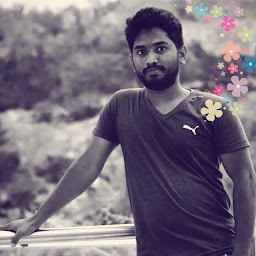
Reputation: 151
I had the same issue when I was trying
conda install spyder=4.1.2
then I did the below, it worked!
conda config --set allow_conda_downgrades true
conda install conda=4.6.14
Upvotes: 0
Reputation: 677
I used the following:
conda update anaconda
and then
conda update spyder
conda install spyder=4.0.1
to successfully update to version 4.0.1
Upvotes: 8
Reputation: 129
I had freshly installed Anaconda on my PC. So doing just the following in Anaconda command prompt worked for me. Spyder, along with a lot of others, was updated to 4.0.0.
conda update anaconda
Upvotes: 1
Reputation: 166
I also couldn't update Spyder to v4.0.0 on Win x64; but I found a solution.
A word about my setup: I use Miniconda and a conda environment with conda-forge as the top channel & the setting channel_priority: strict (a recommendation according to conda-forge). This causes conda to only consider packages from the conda-forge channel.
I disabled the strict channel priority for my active environment (which may be undesired in the future with conda v5.0+ [conda-forge]):
conda config --env --set channel_priority disabled
Now finally, I was able to update Spyder to v4.0.0:
conda update spyder
It appeared that conda needed the following packages (it took it from the defaults/anaconda channel):
blas-1.0, jupyter_client-5.3.4, pluggy-0.13.1, python-3.7.5, scipy-1.3.2.
jedi was downgraded (0.15.1-py37_0 --> 0.14.1-py37_0).
FYI: I also considered the other answers of:
- Carlos Cordoba - Problem: I have Miniconda, and do not want all the other packages associated with
anaconda. - pyXelr - I tried downgrading of
conda- didn't solve the problem.
Btw: creating a new clean environment with only Spyder v4.0.0 (and its dependencies) also only works with the strict channel priority disabled (when using conda-forge), that is, this doesn't work:
conda create -n spyder -c conda-forge --strict-channel-priority spyder=4.0.0
It also won't work if you execute the following from an environment with strict channel_priority:
conda create -n spyder -c conda-forge spyder=4.0.0
(you need to disable the channel_priority first)
Upvotes: 2

Reputation: 9
I managed to solve this issue, which probably occurred by keeping too many packages in the same root environment. Firstly, try downgrading conda, as it was suggested in the recent issue on the conda repository:
conda install -n root conda=4.6
Afterwards, give Spyder one more chance:
conda install spyder=4.0.0
If that did not work, I believe you can solve the problem as I did - through creating a new environment (for example using Anaconda Navigator) and installing Spyder 4.0.0 directly from there.
Upvotes: 1
Related Questions
- Anaconda won't update spyder 4
- conda install spyder=5.3.3 stuck on solving env
- Cannot update spyder=5.1.5 on new anaconda install
- how to update spyder on anaconda
- Why is Conda not installing/updating the latest version of Spyder?
- Issue with Update Spyder 4.2.0 in Anaconda
- Spyder does not update to V4
- can't update spyder to 4.0.0b2
- python spyder conda install failure
- Anaconda won't update spyder although there's a new version