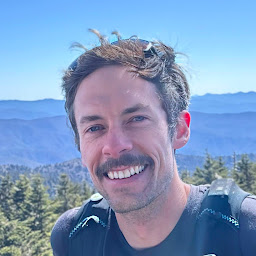
leonard
Reputation: 845
How to resize elements in a ragged tensor in TensorFlow
I would like to resize every element in a ragged tensor. For example, if I have a ragged tensor of various sized images, how can I resize each one so that the dimensions are the same?
For example,
digits = tf.ragged.constant([np.zeros((1,60,60,1)), np.zeros((1,46,75,1))])
resize_lambda = lambda x: tf.image.resize(x, (60,60))
res = tf.ragged.map_flat_values(resize_lambda, digits)
I wish res to be a tensor of shape (2,60,60,1). How can I achieve this?
To clarify, this would be useful if within a custom layer we wanted to slice or crop sections from a single image to batch for inference in the next layer. In my case, I am attempting to combine two models (a model to segment an image into multiple cropped images of varying size and a classifier to predict each sub-image). I am also using tf 2.0
Upvotes: 3
Views: 2183
Answers (1)
thushv89
Reputation: 11333
You should be able to do the following.
import tensorflow as tf
import numpy as np
digits = tf.ragged.constant([np.zeros((1,60,60,1)), np.zeros((1,46,75,1))])
res = tf.concat(
[tf.image.resize(digits[i].to_tensor(), (60,60)) for i in tf.range(digits.nrows())],
axis=0)
Upvotes: 1
Related Questions
- (tensorflow 2.4.1)how to get a ragged tensor has determinate last dimension shape?
- Looping over Ragged Tensors in Tensorflow
- Pad the last dimension of a tensor with different lengths to a specific length
- How to reshape a ragged tensor?
- Append elements to Ragged tensors?
- Creating a ragged tensor from a list of tensors
- How to Convert Ragged Tensor to Tensor in Python?
- How to slice a RaggedTensor in Tensorflow
- Is there a way to normalize a ragged tensor?
- Convert dense tensor to ragged tensor