Reputation: 489
RenderFlex children have non-zero flex but incoming height constraints are unbounded have tried for flexible and expanded does not work
I have below codes. I have google around
e.g. TextField inside of Row causes layout exception: Unable to calculate size. The issue is in my case is this
TextFormField( onChanged: (value) => contactNo = value,
I have tried expanded, I have tried flexible etc all does not work and gives me error. What else should I fix in this case ? I have tried adding this child: SingleChildScrollView( and even this mainAxisAlignment: MainAxisAlignment.center, crossAxisAlignment: CrossAxisAlignment.stretch, Yet the same errors.
Widget _createForm(BuildContext context) {
return Scaffold(
key: _scaffoldKey,
resizeToAvoidBottomInset: true,
resizeToAvoidBottomPadding: false,
backgroundColor: pagebackgroundColor,
appBar: appBar(),
drawer: Theme(
data: Theme.of(context).copyWith(canvasColor: Colors.white),
child: new ReusableWidgets().getDrawer('Sum',context)
),
body: SafeArea(
child: SingleChildScrollView(
child: Column(
mainAxisAlignment: MainAxisAlignment.center,
crossAxisAlignment: CrossAxisAlignment.stretch,
children: <Widget>[
SizedBox(
height: 20.0,
),
Row(
children: <Widget>[
RoundedCardDataNoColor(
child: Row(
//mainAxisSize: MainAxisSize.min,
crossAxisAlignment: CrossAxisAlignment.center,
children: <Widget>[
Column(
crossAxisAlignment: CrossAxisAlignment.start,
children: <Widget>[
Row(
crossAxisAlignment: CrossAxisAlignment.center,
mainAxisAlignment: MainAxisAlignment.center,
children: <Widget>[
SizedBox(width: 5,),
Text(
"Total",
style: plateStyle,
),
],
),
SizedBox(height: 5,),
Expanded(
child:
Row(
crossAxisAlignment: CrossAxisAlignment.center,
children: <Widget>[
TextFormField(
onChanged: (value) => contactNo = value,
keyboardType: TextInputType.phone,
validator: validateMobile,
maxLength: 10,
decoration: InputDecoration(
labelText: 'Contact No.',
//errorText: "Enter First Name",
),
),
],
),
)
],
),
]
)
),
]
),
Here is the full errors.
RenderFlex children have non-zero flex but incoming width constraints are unbounded. The relevant error-causing widget was Row RenderBox was not laid out: RenderFlex#03f25 relayoutBoundary=up16 NEEDS-PAINT NEEDS-COMPOSITING-BITS-UPDATE 'package:flutter/src/rendering/box.dart': Failed assertion: line 1687 pos 12: 'hasSize' The relevant error-causing widget was Column RenderBox was not laid out: RenderFlex#adff1 relayoutBoundary=up15 NEEDS-PAINT NEEDS-COMPOSITING-BITS-UPDATE 'package:flutter/src/rendering/box.dart': Failed assertion: line 1687 pos 12: 'hasSize' The relevant error-causing widget was Row
From here onwards it pointing to my round_card_data_nocolor widget which I have created
RenderBox was not laid out: RenderFlex#6e81b relayoutBoundary=up14 NEEDS-PAINT NEEDS-COMPOSITING-BITS-UPDATE 'package:flutter/src/rendering/box.dart': Failed assertion: line 1687 pos 12: 'hasSize' The relevant error-causing widget was Container RenderBox was not laid out: RenderPadding#88382 relayoutBoundary=up13 NEEDS-PAINT NEEDS-COMPOSITING-BITS-UPDATE 'package:flutter/src/rendering/box.dart': Failed assertion: line 1687 pos 12: 'hasSize' The relevant error-causing widget was Container RenderBox was not laid out: RenderDecoratedBox#f5086 relayoutBoundary=up12 NEEDS-PAINT NEEDS-COMPOSITING-BITS-UPDATE 'package:flutter/src/rendering/box.dart': Failed assertion: line 1687 pos 12: 'hasSize' The relevant error-causing widget was Row RenderBox was not laid out: RenderFlex#72dfe relayoutBoundary=up11 NEEDS-PAINT NEEDS-COMPOSITING-BITS-UPDATE 'package:flutter/src/rendering/box.dart': Failed assertion: line 1687 pos 12: 'hasSize' The relevant error-causing widget was Card RenderBox was not laid out: RenderSemanticsAnnotations#16c58 relayoutBoundary=up5 NEEDS-PAINT NEEDS-COMPOSITING-BITS-UPDATE 'package:flutter/src/rendering/box.dart': Failed assertion: line 1687 pos 12: 'hasSize' The relevant error-causing widget was Padding
Here is the full codes for the widget RoundedCardDataNoColor:
class RoundedCardDataNoColor extends StatelessWidget {
// ---- props -----
final Widget child;
// --- constant view settings ----
static const double radius = 10.0;
static const double elevation = 5.0;
static const innerPadding = const EdgeInsets.all(8.0);
static const innerPaddingColor = const EdgeInsets.all(0.0);
static const outerPadding = const EdgeInsets.all(0.0);
static const margin = const EdgeInsets.fromLTRB(10, 5, 0, 5);
const RoundedCardDataNoColor({
Key key,
this.child,
}) : super(key: key);
@override
Widget build(BuildContext context) {
return Padding(
padding: outerPadding,
child: Card(
margin: margin,
elevation: elevation,
clipBehavior: Clip.antiAlias,
shape: roundShape,
child: Row(children: <Widget>[
new Container(
padding: innerPadding,
decoration: roundDecor,
child: child ,
),
],)
),
);
}
static const roundShape = const RoundedRectangleBorder(
borderRadius: const BorderRadius.only(
topLeft: Radius.circular(radius),
bottomLeft: Radius.circular(radius),
),
);
static const roundDecor = const BoxDecoration(
color: Colors.white,
borderRadius: const BorderRadius.only(
topLeft: const Radius.circular(radius),
bottomLeft: const Radius.circular(radius)),
);
}
Upvotes: 5
Views: 23232
Answers (2)
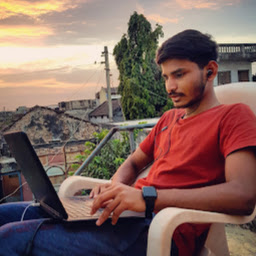
Reputation: 3016
Wrap your Column inside an Expanded or SizedBox (with some height) like below:
Expanded(
child: Column(...)
)Or
SizedBox(
height: 150, // give height
child: Column(...),
)Upvotes: 4

Reputation: 2254
A ScrollView doesn't define a height constraint, only a width constraint. Inside your second Column it looks like you're defining an Expanded, which means that widget will try and expand vertically "unbounded" by a height constraint. You can try removing the Expanded and see if that does it or adding a fixed height to RoundedCardDataNoColor
Upvotes: 5
Related Questions
- Flutter: "RenderFlex children have non-zero flex but incoming height constraints are unbounded"
- RenderFlex children have non-zero flex but incoming height constraints are unbounded in flutter
- RenderFlex children have non-zero flex but incoming width constraints are unbounded - Flutter
- Flutter: RenderFlex children have non-zero flex but incoming height constraints are unbounded. Using Expandable listview
- Adding a textfield widget to Stack results in RenderFlex children have non-zero flex but incoming width constraints are unbounded
- RenderFlex children have non-zero flex error with textfield flutter
- RenderFlex children have non-zero flex but incoming height constraints are unbounded. Expanded not working
- Flutter RenderFlex children have non-zero flex but incoming height constraints are unbounded error
- Flutter RenderFlex children have non-zero flex but incoming height constraints are unbounded problem
- RenderFlex children having issue of unbounded height constraints