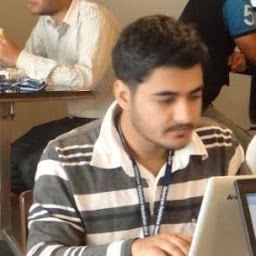
Reputation: 5616
How to supress a specific scalastyle rule in IDEA?
I want to suppress no.finalize rule of ScalaStyle only for one particular class.
I figured that one approach to suppress IntelliJ IDEA's inspection is to add following comment at the beginning of the class:
//noinspection ScalaStyle
However, this will suppress all ScalaStyle rules for that particular class. I want to suppress only one rule selectively.
Note that I have already tried scalastyle's suppression approach which is to use
// scalastyle:off no.finalize. However, it is not honored by IntelliJ IDEA.
I am using IDEA version 2018.2.5 (Community Edition).
Upvotes: 4
Views: 1131
Answers (1)

Reputation: 1672
// scalastyle:off <rule id>
In your case:
// scalastyle:off no.finalize
List of ids: http://www.scalastyle.org/rules-dev.html
The solution works for IDEA 2019.3. Better to update the IDE with Scala plugin
Upvotes: 7
Related Questions
- Setting scalacOptions for IntelliJ IDEA
- Scala Style Guide formatter for IntelliJ
- Is there a way to specify an alternate scalastyle-config.xml under IntelliJ for test scope?
- export Intellij Idea scala static analysis rules into a scalastyle_configuration file
- Formatting Scala code in IntelliJ
- How to disable Intellij wrapping on @ in match statements in Scala?
- Is there a better way to setup ScalaStyle under IntelliJ?
- Intellij IDEA reformat scala code
- How to disable folding of `: Unit =` in scala procedures in Intellij IDEA?
- intellij idea scala formatting