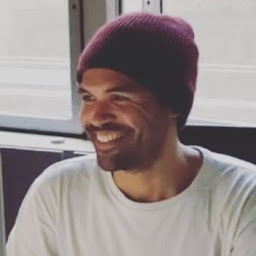
Lee Gaines
Reputation: 514
vscode vim extension remmaped UP and DOWN keys not working when being held down
Information about my system:
Version: 1.41.0
OS: Darwin x64 18.7.0
Using the vscodevim extension v1.12.2 with these settings:
"vim.easymotion": true,
"vim.sneak": true,
"vim.incsearch": true,
"vim.useSystemClipboard": true,
"vim.useCtrlKeys": true,
"vim.hlsearch": true,
"vim.insertModeKeyBindings": [
{
"before": ["k", "j"],
"after": ["<Esc>"]
}
My problem:
When I want to scroll DOWN or UP quickly by holding down "j" or "k" it freezes. It down up or down one line, then stops.
I can hold down the UP/DOWN arrow keys just fine, but for some reason the "j" and "k" keys aren't reacting the way I want them to when I hold them down.
Upvotes: 3
Views: 1405
Answers (1)
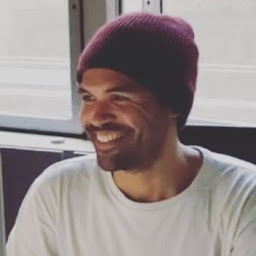
Lee Gaines
Reputation: 514
I found a solution. First, run
defaults write com.microsoft.VSCode ApplePressAndHoldEnabled -bool false
then restart vscode.
Upvotes: 10
Related Questions
- How to use vim (key-bindings) with Visual Studio Code vim extension
- Some VSCode Keybindings not working in Ubuntu
- How do you avoid key binding collisions between VS Code and vscodevim?
- Keyboard shortcuts for Copy/Paste disabled when using vim extension
- How to make key repeat work on Vim for VsCode?
- VSCode + VSCodeVim undo key rebinding
- How can I change the cursor keys in the VIM extension for vscode
- How do I set a keybinding for an extension in VSCode?
- vscode global keyboard shortcuts overriding in extension
- VS Code Vim Plugin: In command mode, the s and S key commands don't do anything