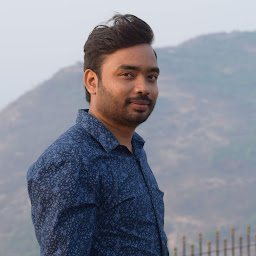
Prashant Nayak
Reputation: 31
How can select all input elements through css?
The below css code are repeating is there any css shortcut so we can select all input field in single line of code.
.form-group input[type='text'],
.form-group input[type='email'],
.form-group input[type='password'],
.form-group input[type='tel']
{
margin:10px;
}
Upvotes: 2
Views: 6728
Answers (1)

AndrewL64
Reputation: 16301
Assuming your HTML structure is something as follows:
<div class="form-group"> // or any other kind of wrapper element with a class of "form-group"
<input type="text">
<input type="email">
<input type="pasword">
<input type="tel">
</div>
You can just replace your current css with the following:
.form-group input { margin:10px; }
And the margin will be applied to all of your <input> elements nested inside your .form-group element.
Check and run the following Code Snippet for a practical example of the above code:
.form-group input { margin:10px; }<div class="form-group">
<input type="text">
<input type="email">
<input type="pasword">
<input type="tel">
</div>Upvotes: 5
Related Questions
- CSS selector for text input fields?
- How to select input elements in form when only form id is unique?
- How to select all inputs except type="value"?
- CSS form input[type="text"] selector
- CSS select input by class
- Is there a way to select multiple input field types with CSS?
- Is there a succint way to select all HTML form input elements without repeating rule selectors?
- css selector all elements except input type checkbox
- select all text boxes in css
- All-inclusive CSS selector for input elements