Reputation: 4607
can't extend react extended class
I have more than 20 components in my react project. So doing the same thing for every component would be so unwise, so from oop concepts if I create a class with all the functionalities, then I can use it for all the objects I want.
In my case, I want to check if a user is logged in or not. If not redirect to '/login'. Now I have 'NavigationBar' inside each component, where I'm writing some code to redirect or not. But for a few seconds I can see then snap of each components, especially those large ones.
This is not also wise step
So here is what I tried next, created a component named Core extending React.Component, then I extended all component from it, but it gives me error directly.
What is the actual problem here? How this can be solved?
Upvotes: 0
Views: 725
Answers (2)
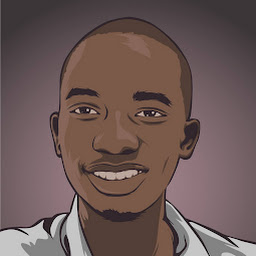
Reputation: 5603
React doesn't allow creation of component by subclassing defined component, the only way to create component is to extends directly the React.Component class, But react allow you to add extra behavior to defined component by using Higher-Order Components which has purpose to alter defined component by adding wrapper to and existing component
function wrapper(WrappedComponent) {
return class extends React.Component {
render() {
// Here you can add any logic you want
return (<div>
// Here you can add extra code
<h1>Code rendered by wapper</h1>
<WrappedComponent {...this.props} />;
</div>
}
}
}
And you use it like this
import wrapper from './wrapper';
import Child from './Child';
const HigherWrapper = wrapper(Child);
const rootElement = document.getElementById("root");
ReactDOM.render(<HigherWrapper />, rootElement);
Upvotes: 0
Related Questions
- TypeError: Class extends value undefined is not a constructor or null in react js
- How to extend React class in typescript
- Reactjs TypeError: Class extends value undefined is not a constructor or null
- REACT TypeError: Class extends value undefined is not a constructor or null
- cannot extend class component in react , everything else works fine
- Extending react component and an additional class
- Extended class in React with Redux
- extending React.Component class
- how to create a class and another classes extends that class in react js
- How do I extend React classes?
