WoJo
Reputation: 516
Use Youtube-dl in python script using import youtube_dl
I want to use youtube-dl in a python script, not using commands. I installed youtube-dl using pip install youtube-dl and I also tried installing it using pip install --upgrade youtube-dl and also pip3 install youtube-dl. It keeps saying I have it installed so I'm guessing the installation is fine.
When I try to use import youtube_dl it gives me the error: unresolved import 'youtube_dl'Python(unresolved-import)
Please help!
Upvotes: 0
Views: 1838
Answers (1)
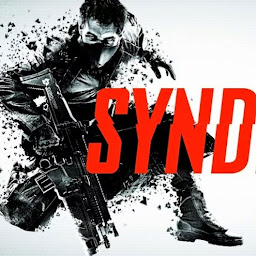
Caleb Njiiri
Reputation: 1821
This is a VS Code issue and not a youtube-dl issue. What you need to do is
- Go into the workspace folder (here workspaceRootFolder) and create a
.envfile - In this empty
.envfile add the linePYTHONPATH=codeFolder(replace codeFolder with your folder name) - Add
"python.envFile": "${workspaceFolder}/.env"to thesettings.json - Restart VS code
Upvotes: 1
Related Questions
- How to Embed Youtube-dl in a Python Script
- "ModuleNotFoundError: No module named 'youtube_dl'" only when starting script directly, but not when passing it as argument to Python executable
- How to use youtube-dl from a python program?
- youtube-dl python library documentation
- convert youtube-dl cmd command to python script
- How to integrate youtube-dl in PyQt5
- ImportError: No module named youtube_dl
- youtube-dl specify output from python script?
- picking dl directory w/ youtube_dl
- Issues with basic embedding of youtube_dl into a Python 3.4 script