
Reputation: 11
How to get Device unique Id in my android application?
android.telephony.TelephonyManager.getDeviceId() is not working after migrating to API level 29 (Android 10), as it's throwing SecurityException.
Please anyone can help out me to get a unique device id.
Upvotes: 0
Views: 13017
Answers (6)

Reputation: 26
If your project contains firebase. use this --> FirebaseInstanceId.getInstance().getToken()
Upvotes: 0

Reputation: 1974
set this permission in manifeast:
<uses-permission android:name="android.permission.READ_PHONE_STATE"/>
Now use this to get unique no:
TelephonyManager telephonyManager = (TelephonyManager)getSystemService(Context.TELEPHONY_SERVICE);
telephonyManager.getDeviceId();
Upvotes: 0
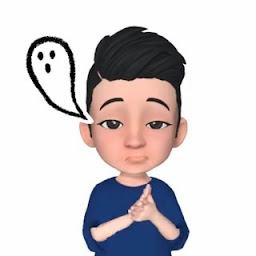
Reputation: 739
getDeviceId is deprecated you can use this method to get the device IMEI
if (Build.VERSION.SDK_INT >= Build.VERSION_CODES.O) {
IMEINumber = telephonyMgr.getImei();
} else {
IMEINumber = telephonyMgr.getDeviceId();
}
Upvotes: -1

Reputation: 1937
You can use below which is preferrable which has the least chances of reset.
private String android_id = Secure.getString(getContext().getContentResolver(),
Secure.ANDROID_ID);
Please refer THIS from which you can decide the preferable one.
Upvotes: 1

Reputation: 2728
Use the below code:
public String androidId;
androidId = String
.format("%16s", Settings.Secure.getString(getApplicationContext().getContentResolver(), Settings.Secure.ANDROID_ID))
.replace(' ', '0');
Upvotes: 1

Reputation: 2992
As per the latest release in Android 10, Restriction on non-resettable device identifiers. PPS must have the READ_PRIVILEGED_PHONE_STATE privileged permission in order to access the device's non-resettable identifiers, which include both IMEI and serial number.
"READ_PRIVILEGE_PHONE_STATE" is only accessible by The best practices suggest that you should "Avoid using hardware identifiers." for unique identifiers. You can use an instance id from firebase e.g FirebaseInstanceId.getInstance().getId();.
Or you can go with this also,
String deviceId = android.provider.Settings.Secure.getString(
context.getContentResolver(), android.provider.Settings.Secure.ANDROID_ID);
Upvotes: 3
Related Questions
- How can I get unique device id in android 10?
- How to get unique device numer in Android?
- Android programming imei getDeviceID(telephonymanager)
- Unique name of android phone
- Get unique device ID in android
- TelephonyManager.getDeviceId only returns 14 digit
- TelephonyManager.getDeviceId() returns a constant value?
- android - unique device ID
- Unique device id
- how to get the device(android) tel number or other device unique id which can be taken from the system