Reputation:
Android Studio IDE: how to debug through my code only in Flutter?
In Android Studio, I want to debug only my code, but step in to keep taking into dependency library. I see question , also , but they don't solve the problem. I could not find a way to not debug into message_codecs.dart, message_codecs.dart or method_channel_firebase_auth.dart (firebase_auth_platform_interface-1.1.2). I also looked that I can disable or enable all exception , but that is what I don't want.
I simply don't want to step in to these system( dependencies) library. Please let me know if there is any solution.
Upvotes: 5
Views: 1873
Answers (4)
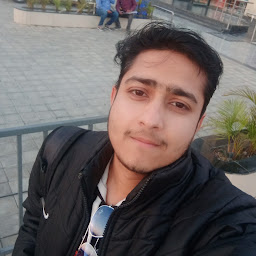
Reputation: 7
- Right click on a Breakpoint.
- Click on "More"
- Uncheck "Dart Exception Breakpoint" checkbox
Added screenshot below for reference.
https://i.sstatic.net/GdMnp.png
Upvotes: -1
Reputation: 1983
- Go to VS Code user settings. On mac you get to VS Code settings by clicking CMD + ,
2A. Then you search for
debugSdkLibrariesanddart.debugExternalLibrariesand make sure they are unchecked.
2B. Or you can edit your settings in JSON file by adding this:
"dart.debugSdkLibraries": false,
"dart.debugExternalLibraries": false,
E.g. here is my full settings file: https://gist.github.com/tomasbaran/cd0ba7cadec4466356d1dc0faa14f1e2
Upvotes: 0
Reputation: 1864
When you're debugging and the code on the next line will go into something that you didn't write, Step-Over instead of Step-Into.
Step-Over will execute until the call stack is in the same state and the line you were on has finished execution.
Upvotes: -2
Related Questions
- Flutter - how to debug the native android code
- App running on debug mode only for Flutter
- Run flutter app in debug mode in xiaomi phone
- How to debug Dart code using the Flutter SDK on a terminal?
- Flutter : How to you execute code only in debug mode in Flutter?
- Flutter debugging fails
- How to configure debug Flutter integration test on Android Studio
- How to switch from Release mode to Debug mode
- How to debug your Release APK or any APK in android studio
- Flutter - run/debug desktop app directly from Android Studio [configuration]



