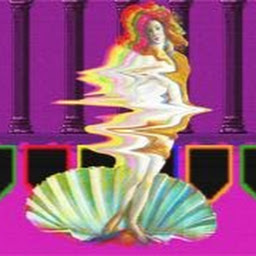
Reputation: 170
How can I check memory usage per session on IIS?
Is there any way not monitor memory usage per session on IIS? I've seen how to perform some analysis per site and/or per app pool, but not per session. The IIS crashed with an OutOfMemoryException and we need to find which users were consuming the most memory so we can check the activity logs of those users and and find what caused the high memory usage.
Preferably not using any paid tools, and also bonus points if it works both with IIS6 and IIS10 but that's just a plus.
Thank you in advance!
Upvotes: 1
Views: 5900
Answers (1)
Reputation: 12749
In my opinion, there is no tool to check memory usage per session on IIS. ASP .NET applications will throw a System.OutOfMemoryException error if they cannot allocate physical memory or reserve sufficient virtual memory to meet an allocation request. By default, the addressable virtual memory space that is available is 2 GB. If this is used, the operating system can't allocate additional memory.
Another cause of the issue is if other processes on the server are using most of the ram.
You could try below troubleshooting steps:
- Connect to the machine running your web application and open up task manager (start->run->taskmgr). Make sure other processes are not using up most of the RAM on the server. If they are, close them, migrate your application to another machine, or increase the amount of RAM available. Note that ASP .NET applications will appear as the w3wp.exe process.
- If most of the RAM is not being used, your application pool may be limited to a small amount of memory. You can increase this amount by opening the IIS manager (start->run->inetmgr), expanding the server node on the left pane, clicking on "Application Pools", right clicking on the application pool running your application, selecting "Advanced Settings", and changing the Private Memory Limit and Virtual Memory Limit in the recycling section.
- If the w3wp.exe process is taking up more than a gigabyte of RAM, please contact technical support.
please refer below link for more detail:
How to Troubleshoot Out of Memory Issues (System.OutOfMemoryException) in ASP.NET
Troubleshooting System.OutOfMemoryExceptions in ASP.NET
Upvotes: 2
Related Questions
- How to get total process memory usage in C#?
- Get application pool's memory usage
- Find memory leak in ASP.NET Web App
- Finding memory leak
- application pool memory usage monitor
- Is there a way to see the current memory utilization of ASP.NET session state?
- Identifying memory problems in an ASP.NET application
- Estimate/Calculate Session Memory Usage
- is there a way to know how much RAM a session use?
- Checking memory usage of an ASP.NET web site