Reputation: 173
BigQuery: Arrange columns from 2 table to get a single table but only get unique rows from table2
I have two tables and in the output, I want a single table with rows from both the tables one below the other.
- Requirement is: Get all the rows from
table1but exclude rows fromtable2with condition thatemailorproductnameis not present intable1.
Refer image. Yellow cells in table2 should not be present in the output, since they are present in table1, as highlighted. So only sr.no. 2,4,5,7 from table-2 should be present in output table.
Can someone suggest solution?
The logic I tried is UNION to first get all rows one below the other. However I'm not getting logic to exclude matching rows from table2 after UNION. I tried multiple options as commented below in my code:
with a AS (
SELECT
email AS leademail,
website AS leadwebsite,
productname AS leadproductname,
source AS leadsource,
detail AS leaddetail,
leaddate
FROM
`table1`),
b AS (
SELECT
email AS contactemail,
website AS contactwebsite,
productname AS contactproductname,
source AS contactsource,
detail AS contactdetail,
contactdate
FROM
`table2`)
SELECT
*
FROM
a union all
SELECT
*
FROM
b
--option1 except distinct select * from b
--option2 union all select * from b
--option3 except distinct select * from b
--option4 left join
--(select * from b where contactemail not in (select leademail from a))
ON
leademail=contactemail
AND leadproductname=contactproductname
Upvotes: 0
Views: 61
Answers (1)
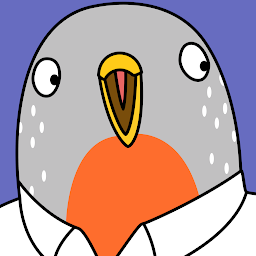
Reputation: 462
I was able to perform this query by using the UNION ALL operator to append filtered rows from the table2 to the table1 and I used the operator NOT IN to filter the rows from table2.
SELECT
*
FROM
table1
UNION ALL (
SELECT table2.*
FROM
table2
WHERE
table2.email NOT IN (SELECT email FROM table1)
OR table2.productname NOT IN (SELECT productname FROM table1)
)
Also, I made the following executable query based on your example data so more people can play with:
WITH table1 AS (
SELECT
"[email protected]" AS email,
"abc.com" AS website,
"msoffice" AS productname,
"abc" AS source,
"one" AS detail,
"12-Dec-19" AS leaddat
UNION ALL SELECT "[email protected]","pqr1.com","chrome","pqr1","two","12-Dec-19"
UNION ALL SELECT "[email protected]","xyz.com","iphone","xyz",NULL,"12-Dec-19"
UNION ALL SELECT "[email protected]","zzz.com","macbook","zzz","three","12-Dec-19"
UNION ALL SELECT "[email protected]","xyz1.com","itunes","xyz1",NULL,"12-Jan-20"
UNION ALL SELECT "[email protected]",NULL,"googlecloud","xyz2",NULL,"12-Jan-20"
UNION ALL SELECT "[email protected]","123.com","yahoomail","123","xyz","12-Jan-20"
), table2 as (
SELECT
NULL AS email,
"abc.com" AS website,
"msoffice" AS productname,
"abc" AS source,
"one" AS detail,
"11-Nov-19" AS leaddat
UNION ALL SELECT "[email protected]","pqr.com","playstore","pqr1","two","12-Jan-20"
UNION ALL SELECT "[email protected]","123.com",NULL,"123","xyz","12-Oct-19"
UNION ALL SELECT "[email protected]","abc1.com",NULL,"xyz",NULL,"12-Jan-20"
UNION ALL SELECT "[email protected]",NULL,"ipod","zzz","three","12-Jan-20"
UNION ALL SELECT NULL,NULL,"googlecloud","xyz2",NULL,"12-Jan-20"
UNION ALL SELECT "[email protected]",NULL,"yahoomail",NULL,NULL,"12-Jan-20"
)
SELECT
*
FROM
table1
UNION ALL (
SELECT table2.*
FROM
table2
WHERE
table2.email NOT IN (SELECT email FROM table1)
OR table2.productname NOT IN (SELECT productname FROM table1)
)
Hope it helps.
Upvotes: 2
Related Questions
- bigquery merging same columns from different tables
- How can I compare multiple tables in Bigquery and get the results in in separate columns?
- combine two table with different content to make a table where each id has two rows in bigquery
- Join the tables one to many but duplicate the records bigquery
- BigQuery - Get extra rows between 2 identical tables
- In BigQuery, concatenate columns in sorted order based on 2nd table of values
- How to join one table with two different tables with similar fields in BigQuery?
- How to merge identical tables in bigquery?
- BigQuery: Union / Join two tables with many columns, some overlapping
- Bigquery combining repeated fields from 2 different tables
