Reputation: 2040
This bundle is invalid. iPhone App submission error
Perviously the client uploaded same app on iTunes connect and rejected for some reason.
After some modifications I need to upload the binary again.
The previous binary details are,
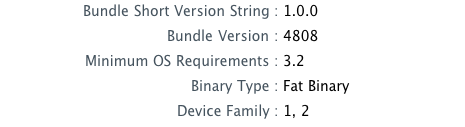
Now, here are the current info.plist details,
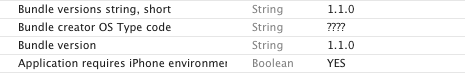
I am using Xcode 4.0
When I tried to validate product from Xcode I got this error,
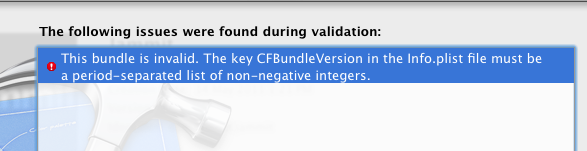
I tried different different CFBundleVersion in the Info.plist. but still error occurs.
I cleaned project, deleted build, also re-installed Xcode and retried but no use.
Please help me.
Upvotes: 2
Views: 328
Answers (1)
Reputation: 8243
So it looks like this needs to be an ever-increasing version number and can't reset when the marketing version number changes. It seems like you could use your VCS revision number here; in my app I display the marketing version number and if the user "clicks" on it it adds the build number (CFBundleVersion) on the end. The primary purpose of this is to keep the version number clean and simple, but also allow QA and beta testers to determine the exact version of the product they're testing. The Subversion revision number would certainly help us track down the build being used, but in this case that'll be a strange version number jump for me (6 -> ~74000).
basically i had to change 1.1f to 1.11 in both itunes connect and in xcode. the f had to be removed from the version number. no alphas allowed !
Reference: Can't Update App with New Version Number
Upvotes: 1
Related Questions
- Bundle is invalid while submitting app to AppStore
- App store submission error Invalid Bundle Structure
- Bundle is invalid Xcode publishing error
- "No .app bundles found in the package"
- iOS: error submitting app to app store
- The bundle is invalid. New apps and updates submitted to the App Store must be built with public
- The bundle is invalid. New apps and app updates submitted to the App Store must be built with public
- App store submission bundle invalid
- Issue when submit app to apple store - "This bundle is invalid"
- the bundle is invalid. an application targeting the iphone device family may not require a iphone os deployment target of 3.2