
Reputation: 23
How can I make a filled region in the x direction in gnuplot?
I know that gnuplot has the great type of plot that is filledcurve, which you can make a filled region between two curves that are presented like 1:2:3, it will make a curve between columns $2 and $3 for the same x value $1. But how can I fill this region in the graph below in gnuplot? The range is in x direction like x1:x2:y, same value of y.
My data it's in form like:
# rho1 rho2 C
0.8022651311239721 0.8299444680667378 0.00005011872336272725
0.8022624676512962 0.8299464715046031 0.00004466835921509635
0.8022618998639025 0.8299490455369624 0.000039810717055349695
0.8022533810411624 0.8299390462160209 0.000035481338923357534
...
But I can separate that in two archives too.
Upvotes: 0
Views: 295
Answers (1)
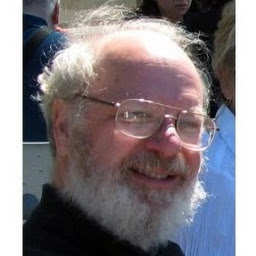
Reputation: 15093
Here is a useful trick that uses the 3D plotting style with zerror and then sets the view angle so that it looks like a 2D x/y plot. I don't have enough of your data to replicate the plot you show so I use a junk data file just for the purpose of showing how the plot works:
# 3D plot style "with zerror" takes 5 columns of input
# x y z zlow zhigh
# We will choose a view angle such that "z/zlow/zhigh" is the horizontal axis
# "x" is the vertical axis
# "y" is unused because it is along the line of sight
# For your data as described
rho1 = 1 # column 1
rho2 = 2 # column 2
c = 3 # nominal y value, we use it for X
junk = 0 # unused constant coordinate
rhomean(c) = (column(rho1) + column(rho2)) / 2.
set view 270, 0
set view azimuth -90
unset ytics
set zlabel "ρ" # horizontal axis in this projection
set xlabel "C" # vertical axis in this projection
set zrange [0:50] # Note how this affects the horizontal axis!
splot "data" using c:(junk):(rhomean(c)):rho1:rho2 with zerror lt black fc "gold"
The with zerror plot style and the set view azimuth command both require a reasonbly current version of gnuplot.
Upvotes: 1
Related Questions
- Filled area in 3d in gnuplot
- How to color the x<0 region of the plane in Gnuplot?
- gnuplot: How to draw a filled area with hole?
- Gnuplot: fill area bounded by curves left/right?
- gnuplot fill area under curve alternatively
- Fill between two line
- Gnuplot Expand Plot to Fill Area
- Can't get gnuplot to fill below line
- Filled areas in gnuplot that disappear when the curve exits the graph area
- gnuplot: filling the whole space when plotting sampled data

