
vincenzopalazzo
Reputation: 1645
Component modal in react-native doesn't resize correctly when the keyboard appears on IOS
I have a problem is rendering correctly of this modal dialog when the keyboard appear on IOS OS.
I'm a biginner with react-native and the my code looked how the following
App.js
render() {
return (
<PaperProvider theme={theme}>
<StatusBar backgroundColor={theme.colors.primary} barStyle="light-content"/>
<SafeAreaView style={GlobalStyle.droidSafeAreaTop}/>
<SafeAreaView style={GlobalStyle.droidSafeAreaDown}>
<View>
<Appbar.Header style={GlobalStyle.appBar}>
<Avatar.Image size={35} source={require('./assets/avatar.png')}/>
<Appbar.Content
title="LOCAL TIME everywere"
/>
<Appbar.Action icon="refresh" onPress={() => {
this.setState({refresh: !this.state.forceRefreshView});
}}/>
</Appbar.Header>
<ScrollViewCardsTime
data={this.state.dataSource}
onComunicate={this.doCloseSnackBar}
onRefresh={this.doRefreshListWithApi}
setState={p => {
this.setState(p)
}}
{...this.state}
/>
<DialogNewTimeZone
title="New Time Zone"
visible={this.state.dialogVisible}
setState={p => {
this.setState(p)
}}
{...this.state}
onSubmit={this.doAddDataToList}
onComunicate={this.doCloseSnackBar}
/>
</View>
<FAB
style={ComponentStyle.fab}
visible={this.state.toastVisible === false}
fat
label='New Time Zone'
icon="plus"
onPress={() => this.setState({dialogVisible: true})}
/>
<Snackbar style={{backgroundColor: theme.colors.backgroundSnackBar}}
theme={theme}
visible={this.state.toastVisible}
onDismiss={() => this.doCloseSnackBar(true)}
action={{
label: 'close',
onPress: () => {
this.doCloseSnackBar(true)
}
}}
>
{this.state.toastMessage}
</Snackbar>
</SafeAreaView>
</PaperProvider>
);
and inside the component DialogNewTimeZone I have this code with the following style
DialogNewTimeZone.component.js
render() {
return (
<Modal.BottomModal
visible={this.props.dialogVisible}
onTouchOutside={() =>
this.props.setState({dialogVisible: false})
}
onSwipeOut={() => this.props.setState({dialogVisible: false})}
>
<ModalTitle
title={this.props.title}
/>
<ModalContent>
<TextInputLayout styles={styles.inputLayout}>
<TextInput
style={styles.textInput}
placeholder={'City name ex: Rome, Phoenix'}
/>
</TextInputLayout>
<TextInputLayout styles={styles.inputLayout}>
<TextInput
style={styles.textInput}
placeholder={'Country ex: Europe, America'}
/>
</TextInputLayout>
<View style={DialogNewTimeZoneStyle.buttonsDialog}>
<Button primary
text="Search link"
icon={'search'}/>
</View>
</ModalContent>
<ModalFooter style={DialogNewTimeZoneStyle.textFooter}>
<Text>
Find your Zone and copy the link inside the
"link text"
</Text>
</ModalFooter>
</Modal.BottomModal>
);
}
with this style
const styles = StyleSheet.create({
container: {
flex: 1,
paddingTop: 100
},
textInput: {
fontSize: 16,
height: 40
},
inputLayout: {
marginTop: 16,
marginHorizontal: 36
}
});
But I have different effect when keyboard appear in Android and IOS, the android work well, like this
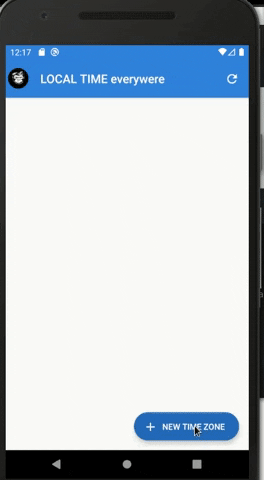
but on ios the effect is wrong, like:
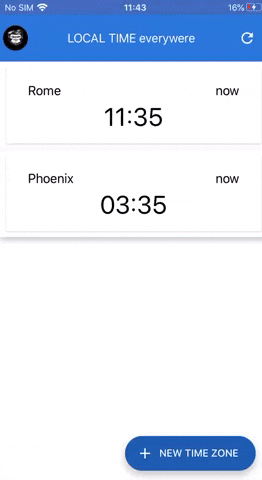
I'm losing something?
Thanks for your time
Upvotes: 2
Views: 1582
Answers (3)

Raj Shah
Reputation: 738
import React, { useEffect, useState } from 'react';
import { Dimensions, Keyboard } from 'react-native';
import Modal from 'react-native-modal';
import { SlideAnimation } from 'react-native-modal';
const YourComponent = ({ visible, onClose }) => {
const [isKeyboardActive, setIsKeyboardActive] = useState(false);
useEffect(() => {
const keyboardDidShowListener = Keyboard.addListener('keyboardDidShow', _keyboardDidShow);
const keyboardDidHideListener = Keyboard.addListener('keyboardDidHide', _keyboardDidHide);
return () => {
keyboardDidShowListener.remove();
keyboardDidHideListener.remove();
};
}, []);
const _keyboardDidShow = () => {
setIsKeyboardActive(true);
};
const _keyboardDidHide = () => {
setIsKeyboardActive(false);
};
const deviceWidth = Dimensions.get('window').width;
return (
<Modal
visible={visible}
style={{
justifyContent: isKeyboardActive ? 'center' : 'flex-end',
}}
modalAnimation={
new SlideAnimation({
initialValue: 0, // optional
slideFrom: 'bottom', // optional
useNativeDriver: true, // optional
})
}
onTouchOutside={() => {
onClose();
}}>
{/* Your modal content goes here */}
</Modal>
);
};
export default YourComponent;
Upvotes: 0
Keshav Gera
Reputation: 11254
import React, { useState, useEffect, useRef } from 'react';
const inputRef = useRef(null);
const [isInputFocused, setInputFocused] = useState(false);
useEffect(() => {
isInputFocused ? inputRef.current.focus() : inputRef.current.blur();
setTimeout(() => setInputFocused(true), 500);
}, [isInputFocused]);
const handleInputFocus = () => setInputFocused(true);
const handleInputBlur = () => setInputFocused(false);
<Autocomplete
ref={inputRef}
onFocus={handleInputFocus}
onBlur={handleInputBlur}
Upvotes: 0
rahulje9
Reputation: 162
I created a workaround for this, but this is not smooth.
import {Keyboard,...} from 'react-native';
constructor(props) {
super(props);
this.state = {
isKeyboardActive: false
};
}
componentDidMount() {
this.keyboardDidShowListener = Keyboard.addListener('keyboardDidShow', this._keyboardDidShow);
this.keyboardDidHideListener = Keyboard.addListener('keyboardDidHide', this._keyboardDidHide);
}
componentWillUnmount() {
this.keyboardDidShowListener.remove();
this.keyboardDidHideListener.remove();
}
_keyboardDidShow = () => {
this.setState({ isKeyboardActive: true });
};
_keyboardDidHide = () => {
this.setState({ isKeyboardActive: false });
};
render() {
const { visible } = this.props;
const { value, isKeyboardActive } = this.state;
const deviceWidth = Dimensions.get('window').width;
return (
<Modal
visible={visible}
style={{
justifyContent: isKeyboardActive ? 'center' : 'flex-end'
}}
modalAnimation={
new SlideAnimation({
initialValue: 0, // optional
slideFrom: 'bottom', // optional
useNativeDriver: true // optional
})
}
onTouchOutside={() => {
this.props.onClose();
}}>
//your content
</Modal>
);
}
Upvotes: 1
Related Questions
- How to prevent react native modal from moving up when keyboard opens in android?
- React native Modal, avoid resizing View when keyboard is opened (Android)
- In React Native, How Can I Use KeyboardAvoidingView with a Modal in iOS?
- Modal window takes up the whole screen
- React-Native Modal is not rendered with a specified height and width
- I set up modal's height to be smaller but it takes full screen and doesn't show appropriatelly
- React native modal does not behave as expected
- In React native Keyboard shows on the Modal in IOS only ,Working fine in android
- React-native iOS Keyboard is too large
- Text Overflow in React Native. (react-native-modal)