Reputation: 367
Library - Plugin with id "com.android.library" not found
I just pulled an old project that its a library. I had to edit this to generate a new aar and include it again in my main project.
When i pulled the project and tried to open it i got that error of the tittle. "ERROR: Plugin with id 'com.android.library' not found."
I have only one gradle (build.gradle) and it is this one.
apply plugin: 'com.android.library'
android {
compileSdkVersion 28
lintOptions {
abortOnError false
}
defaultConfig {
minSdkVersion 18
targetSdkVersion 28
versionCode 1000000
versionName "1.0.0"
testInstrumentationRunner "android.support.test.runner.AndroidJUnitRunner"
}
buildTypes {
release {
minifyEnabled false
proguardFiles getDefaultProguardFile('proguard-android.txt'), 'proguard-rules.pro'
buildConfigField "String", 'BASE_URL', '"https://d.api.redlink.com.ar/redlink/desarrollo/"'
}
debug {
buildConfigField "String", 'BASE_URL', '"https://d.api.redlink.com.ar/redlink/desarrollo/"'
}
}
configurations {
retrofit
}
}
dependencies {
api fileTree(include: ['*.jar'], dir: 'libs')
implementation 'com.android.support.constraint:constraint-layout:1.1.3'
implementation 'com.squareup.retrofit2:retrofit:2.5.0'
implementation 'com.squareup.retrofit2:converter-gson:2.5.0'
implementation 'com.squareup.okhttp3:logging-interceptor:3.12.0'
implementation 'com.android.support:appcompat-v7:28.0.0'
testImplementation 'junit:junit:4.12'
androidTestImplementation 'com.android.support.test:runner:1.0.2'
androidTestImplementation 'com.android.support.test.espresso:espresso-core:3.0.2'
}
Upvotes: 2
Views: 15057
Answers (3)
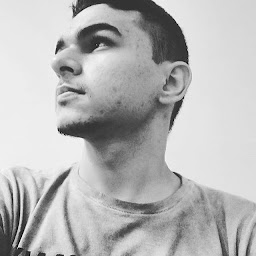
Reputation: 895
Check if declaration of custom repos have the properties url as:
maven { url = "https://dl.bintray.com/eduayuso/kolibs" }
Upvotes: 0

Reputation: 1264
For me, I needed to specify a classpath as well. So similar to Abhishek, but I added:
buildscript {
repositories {
google()
jcenter()
}
dependencies {
classpath 'com.android.tools.build:gradle:4.0.0'
}
}
And now com.android.library was found
Upvotes: 2
Reputation: 3624
You can try adding below code in your build.gradle file (at the same level as defaultConfig)
buildscript {
repositories {
mavenCentral()
}
}
It should resolve your problem.
Upvotes: 0
Related Questions
- Android Studio: Plugin with id 'android-library' not found
- Unable to find module with Gradle path. Linking to library -unspecified instead
- Gradle Error in Android Studio: Plugin with id 'com.android.library' not found
- Android module build error : Plugin with id 'org.android.library' not found
- Unable to load Android Support Libraries in Android Studio
- Error:(1, 0) Plugin with id 'android' not found
- Package not found with android library module
- Failed to resolve library in android studio
- AndroidStudio build.gradle Plugin with id 'com.android.library' not found
- Gradle: Plugin with id 'android-library' not found