Reputation: 15559
Serialize form and change input names (remove the array part of the input names)
I want to serialize my html form and submit it to my sever via ajax, but before submitting the form, I want to rename the variable names and remove the initiali part, which is: BranchViewModels[0]. for example, I want to change:
change: BranchViewModels[0].BranchName to: BranchName
change: BranchViewModels[1].AddressViewModel.AddressId to : AddressViewModel.AddressId
Basically when I generate form, all the input names are rendered as an array, but before submitting the form, I want to get rid of array section of the input name (BranchViewModels[0]. in this example).
I have explained why I am doing this here
I have also created a jsfiddle for the following example.
function updateBranch() {
$('.save-branch-button').click(function() {
var branchForm = $(this).closest('form');
var serializedform = branchForm.find('.form :input').serialize();
alert('I want to change the input names in this serialized form: \n\n' + serializedform );
// 1. iterated through serialized form
//
// remove BranchViewModels[i]. from the name, e.g.
// replace: BranchViewModels[0].BranchName
// with: BranchName
// 2. Submit the form
/* $.ajax({
url: "/my-server",
data: {branchViewModel: <-- serialized model},
dataType: 'json',
type: "POST"}); */
});
}
jQuery(document).ready(function($) {
updateBranch();
});<script src="https://cdnjs.cloudflare.com/ajax/libs/jquery/3.3.1/jquery.min.js"></script>
<form onsubmit="return false;" novalidate="novalidate">
<div class="form">
<div class="form-group">
<label>Branch name</label>
<input class="form-control" data-val="true" id="BranchViewModels_0__BranchName" name="BranchViewModels[0].BranchName" type="text" value="branch 1">
</div>
<hr />
<div class="form-group">
<label>Branch location</label>
<div>
<input data-val="true" id="BranchViewModels_0__AddressViewModel_AddressId" name="BranchViewModels[0].AddressViewModel.AddressId" value="1956">
</div>
<div>
<input class="address-street-address" data-val="true" id="BranchViewModels_0__AddressViewModel_StreetAddress" name="BranchViewModels[0].AddressViewModel.StreetAddress" value="Wellington 6011, New Zealand">
</div>
</div>
<input type="button" class="btn btn-primary-action save-branch-button" value="Save">
</div>
</form>Upvotes: 1
Views: 752
Answers (2)
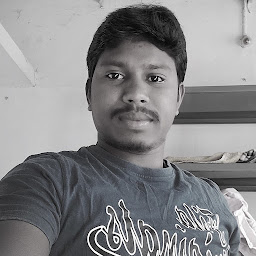
Reputation: 1794
Return serialize data to Deserialize then change to you want anything Hope this help you.
console.log(deparam(serializedform));
function deparam(query) {
var pairs, i, keyValuePair, key, value, map = {};
// remove leading question mark if its there
if (query.slice(0, 1) === '?') {
query = query.slice(1);
}
if (query !== '') {
pairs = query.split('&');
for (i = 0; i < pairs.length; i += 1) {
keyValuePair = pairs[i].split('=');
key = decodeURIComponent(keyValuePair[0]);
value = (keyValuePair.length > 1) ? decodeURIComponent(keyValuePair[1]) : undefined;
map[key] = value;
}
}
return map;
}
Upvotes: 1
Reputation: 493
function updateBranch() {
$('.save-branch-button').click(function() {
var branchForm = $(this).closest('form');
var serializedform = branchForm.find('.form :input').serializeArray();
console.log(serializedform);
const obj = {};
for(let d of serializedform){
obj[d.name.split('.').pop()] = d.value
}
console.log(obj);
}
Upvotes: 2
Related Questions
- Serializing Array, reducing it, and serving just the name and value of the inputs in the array to ajax post
- jquery serialize collecting multiples form which group values by name
- jQuery Serialize Array Input
- Changing form serialize data
- JQUERY: how to serialize input fields with same name
- Using JQuery .serialize() to combine form elements with the same name?
- Serialize form with Dynamic form names
- modify serialize form function to take input ID instead of name
- jQuery serialize form with array
- Using jQuery to send form data with array of form elements with the same name