
Zain Shabir
Reputation: 99
background color on lines of paragraph seperately - Css
I am trying to add background color on lines of title, But I can't make it perfect as my client needs me to do. My client needs this exact same:

And in responsive mode it should look like:

And what i did is this I add background-color to text, but it's not perfect.


background color is spreading from top and bottom, tried a lot but can't figure it out.
Here is my code:
.sectionTitle {
font-size: 58px;
font-size: 3.0526315789rem;
line-height: 56px;
line-height: .9655172414;
font-weight: bold;
color: #233e57;
text-align: center;
}
.sectionTitle span {
background-color: #ffe2b3;
display: inline;
}<h1 class="sectionTitle"><span>What students are Saying?</span></h1>Pleas help me to solve this.
Upvotes: 3
Views: 589
Answers (2)

Temani Afif
Reputation: 272638
No need images, a simple gradient can do it and you will have better control over the color, size and everything
.sectionTitle {
font-size: 58px;
font-size: 3.0526315789rem;
line-height: 56px;
line-height: .9655172414;
font-weight: bold;
color: #233e57;
text-align: center;
}
.sectionTitle span {
background:
linear-gradient(#ffe2b3,#ffe2b3)
center/
100% 60% /* adjust this to control the size*/
no-repeat;
}<h1 class="sectionTitle"><span>What students are Saying?</span></h1>Upvotes: 1
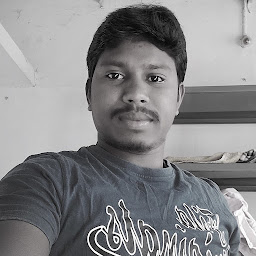
vadivel a
Reputation: 1794
Hope this help you.
.sectionTitle {
font-size: 58px;
font-size: 3.0526315789rem;
line-height: 56px;
line-height: .9655172414;
font-weight: bold;
color: #233e57;
text-align: center;
}
.sectionTitle span {
display: inline;
line-height: 0.2;
padding: 0;
background: url('https://i.ibb.co/QFNPT8G/bg.png');
background-repeat: repeat;
background-position-x: 0%;
background-position-y: 0%;
background-repeat: repeat-x;
background-size: 30px 40px;
background-position: center center;
}<h1 class="sectionTitle"><span>What students are Saying?</span></h1>Upvotes: 3
Related Questions
- CSS: Background-color on multi-line text?
- CSS color for consecutive paragraphs
- Spans inside paragraph per line
- Alternate text colour for each line of paragraph
- Mark specific lines of paragraph text
- Style A Paragraph Line by Line
- Horizontal line between multiple paragraphs (CSS)
- Alternate Color Of Paragraphs
- Add a background color to text, but with space blank space between lines of paragraph
- How to apply CSS background color to some text in a paragraph without spaces caused by line-height?