
Reputation: 13
What is the difference between [value] and value in Angular and what is the method of checking value for null?
<mat-form-field>
<input matInput placeholder="Organization name" [value]="organizationDetail.name"
formControlName="organizationName" required>
</mat-form-field>
What is the way to check if organizationDetail.name is null or not? I am getting error
ERROR TypeError: Cannot read property 'name' of null
in my .ts file I am initializing it like below:
organizationDetail: any = {};
constructor() {
this.organizationDetail = {
address: '',
attachmentId: null,
createdBy: '',
createdDateTime: '',
industryFramework: [],
invitation: [],
location: '',
name: '',
orgAssessment: [],
organizationId: 0,
organizationPolicy: [],
ownerId: 0,
partnerType: null,
partnerTypeId: 0,
phone: '',
updateBy: '',
updateDateTime: '',
user: [],
};
}
Thanks for your help in advance. I wasn't able to find any good article which can help me to identify the difference and solve the error.
Upvotes: 1
Views: 4010
Answers (1)
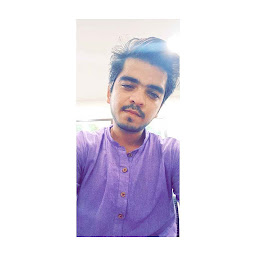
Reputation: 528
Interpolation and Property binding are virtually the same, and bind-src is just an alternate way that is wordy and not often used.
the difference:
interpolation "injects" the value into the html, so when you say value="{{ hello }}" Angular is inserting your variable between the brackets.
property binding allows Angular to directly access the elements property in the html. this is a deeper access. When you say [value]="hello" Angular is grabbing the value property of the element, and setting your variable as that property's value.
event binding allows you to use events such as a click to trigger functions. these bindings use parenthesis for example (click)="myFunction($event)". this will call the myFunction() method on defined in your .ts file. the parenthesis around '(click)' bind the function to the dom event.$event is a keyword passing the event object to the function. you could also pass a string with single quotes, or even a variable with interpolation.
Two way (data) binding allows you to have an event combined with a property binding. For example
<input [(ngModel)]="username">
<p>Hello {{username}}!</p>
will allow you to have an input and display the value at the same time. learn more here
Lastly when to use interpolation and when to use data-binding. This is usually a formality, typically when using a smart component and dumb (presentation) component, you would bind to the html with property binding because of readability, and because it is shall I say, "more secure" to bind to a property in that case. If you have simple values, then maybe interpolation is your friend. It all comes down to readability, best practice, and preference.
Upvotes: 1
Related Questions
- Differences between value and ngValue in Angular 5
- Difference between .value and .setValue in reactive forms in Angular 7+
- AngularJS form and null/empty values
- Angular2 form.value
- How to handle null values in Angular
- Check if value in object is null or empty javascript
- `[(ngModel)]` vs `[(value)]`
- Angular 2 form.value property is undefined
- what is the difference between angular.isUndefined(value) and not !(value)?
- Angularjs: when use ng-value, value = 0?