Reputation: 531
Azure DevOps Release Pipeline - Dropdown list of custom variable
For Azure DevOps Release pipeline, is it possible to create Dropdown list for custom variables?
So for below, if I wish to have dropdown values instead of single text value

Upvotes: 23
Views: 35746
Answers (3)

Reputation: 105
UPDATE: at least 4 values needed
Dropdown appears automatically in Run Pipeline window when you pre-defined at least a certain number of values.
For example, see the following parameter definition with 9 pre-defined values. However, I do not know what the minimum number of values is to display a dropdown.
parameters:
- name: DATABASE_TIER
displayName: Tenant Database Tier
type: string
default: S0
values:
- S0
- S1
- S2
- S3
- S4
- S6
- S7
- S9
- S12
Upvotes: 9

Reputation: 5648
If you are going to trigger the pipeline manually then you can make use of Runtime parameters in the Azure DevOps pipeline.
For Example:
In order to make OS image name selectable from a list of choices, you can use the following snippet.
parameters:
- name: image
displayName: Pool Image
type: string
default: ubuntu-latest
values:
- windows-latest
- vs2017-win2016
- ubuntu-latest
- ubuntu-16.04
- macOS-latest
- macOS-10.14
trigger: none # trigger is explicitly set to none
jobs:
- job: build
displayName: build
pool:
vmImage: ${{ parameters.image }}
steps:
- script: echo building $(Build.BuildNumber) with ${{ parameters.image }}
This results in the following.
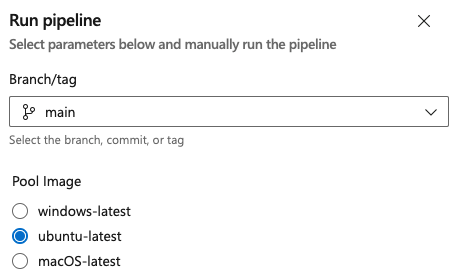
More info on Runtime parameters can be found here. Hope this helps.
The only downside with this is that since we are specifying trigger as none we may not be able to integrate into an automatic pipeline. I've not yet tried it. Let me know if it works in an auto pipeline.
Note: The example and image shown here is fetched from azure DevOps documentation.
Upvotes: 29

Reputation: 28086
As I know the dropdown value is not supported yet.
The custom variable in release pipeline is a key-value pair, the value should be one specific value instead of a dropdown list. The value could be single text value, could be true/false or other variable using format $(VarName) from variable group. But we can't pass a dropdown list as value to the variable.
Upvotes: 3
Related Questions
- How to see the Predefined Variables in Azure Devops
- Azure Devops Release pipeline variables
- how to create custom parameters on azure release pipeline
- How to get the list of variable of release pipelines in Azure devops using Azure CLI
- Choosing from a list of predefined variables for build pipelines
- How to use a custom variable from build-pipeline in a release pipeline
- Predefined variables in previous Azure Pipeline Build
- Release’s variable list in VSTS
- azure devops variable group
- Dynamic variable group for Azure DevOps release pipeline
